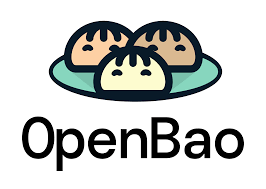SUSE Rancher: why?

Introduction
At Digitalis we have embraced SUSE Rancher and became Gold partners. Do you want to know why? Keep reading.
Creating an EKS cluster
Yesterday I was helping a colleague create an AWS EKS cluster using the official terraform module released by AWS. If you look through it, you’ll see it’s pretty complicated. It expects 62 different input configs and even the examples look daunting to the point I can’t copy and paste them here, they’re that long! See for yourself:
Today I also needed to create another AWS EKS cluster for a customer that agreed to use SUSE Rancher. This is the whole code for it:
resource "rancher2_cluster" "cluster" {
name = "rancher-demo"
description = "Terraform EKS cluster from Rancher"
eks_config_v2 {
cloud_credential_id = data.rancher2_cloud_credential.aws.id
region = "us-east-1"
kubernetes_version = "1.21"
logging_types = ["audit", "api"]
node_groups {
name = "rancher-main"
instance_type = "m5.large"
desired_size = 3
max_size = 5
request_spot_instances = true
}
private_access = true
public_access = true
}
}As you can see, SUSE Rancher is far more than a Web UI for Kubernetes. It has lots of great features but don’t forget the underlying API is for you to use and this is a good example of how it can improve security and productivity at your company.